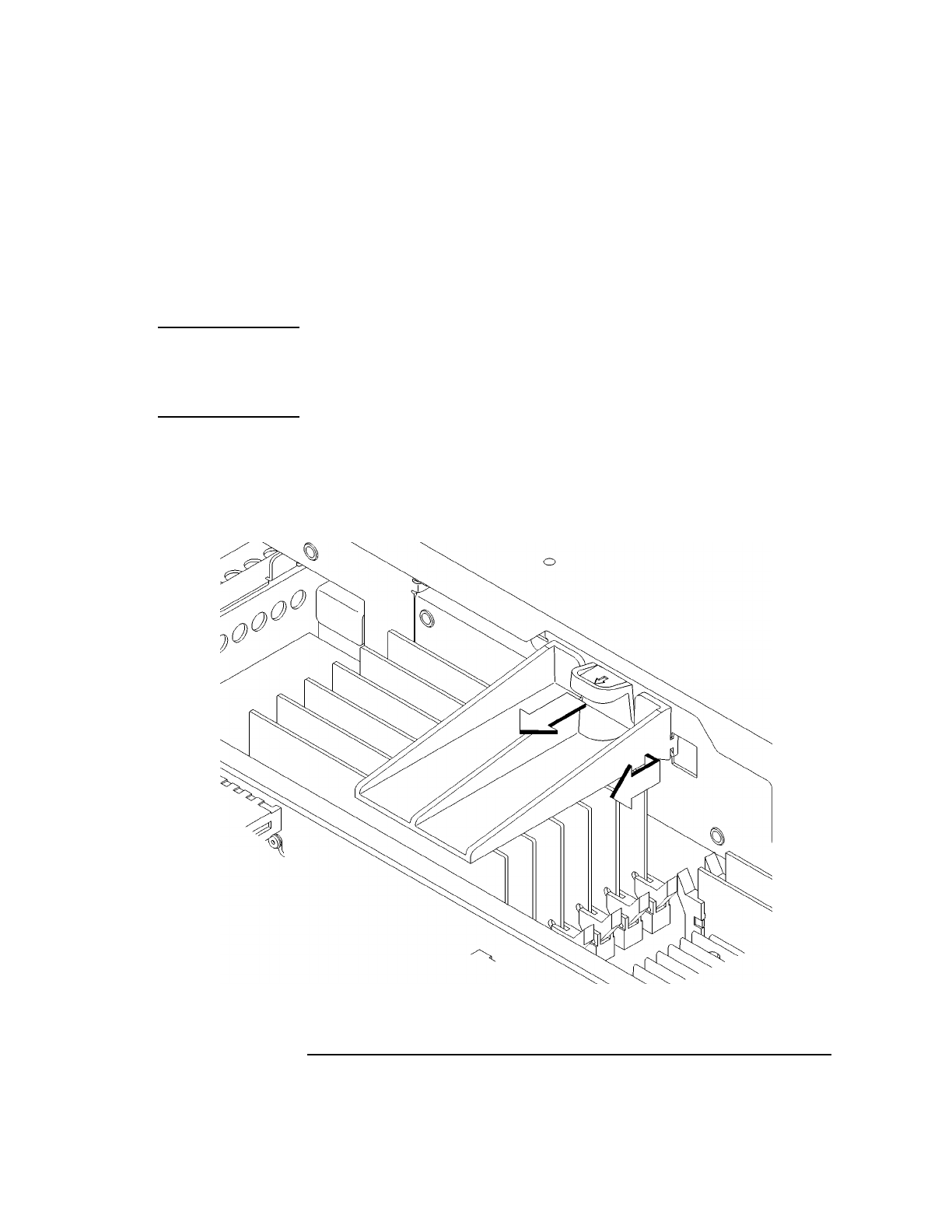
117
Changing Your Workstation’s Hardware Configuration
Installing Storage Devices
Removing the Storage Tray
Before removing the Storage Tray Assembly, perform the procedures
described in Preparing to Install Your Storage Device on page 115.
NOTICE: The Storage Tray Assembly does not have to be removed from the system
unit to access a hard disk drive or the 3.5-inch floppy drive.
If you are installing a hard disk or floppy drive, proceed directly to
Removing the Storage Tray Cover on page 120.
Perform the following steps to remove the storage tray assembly from the
Main Tray:
1 Pull the tab and slide the memory retainer toward the front of the main tray to re-
move it, as shown in Figure 24.
Figure 24 Removing the Memory Retainer


















