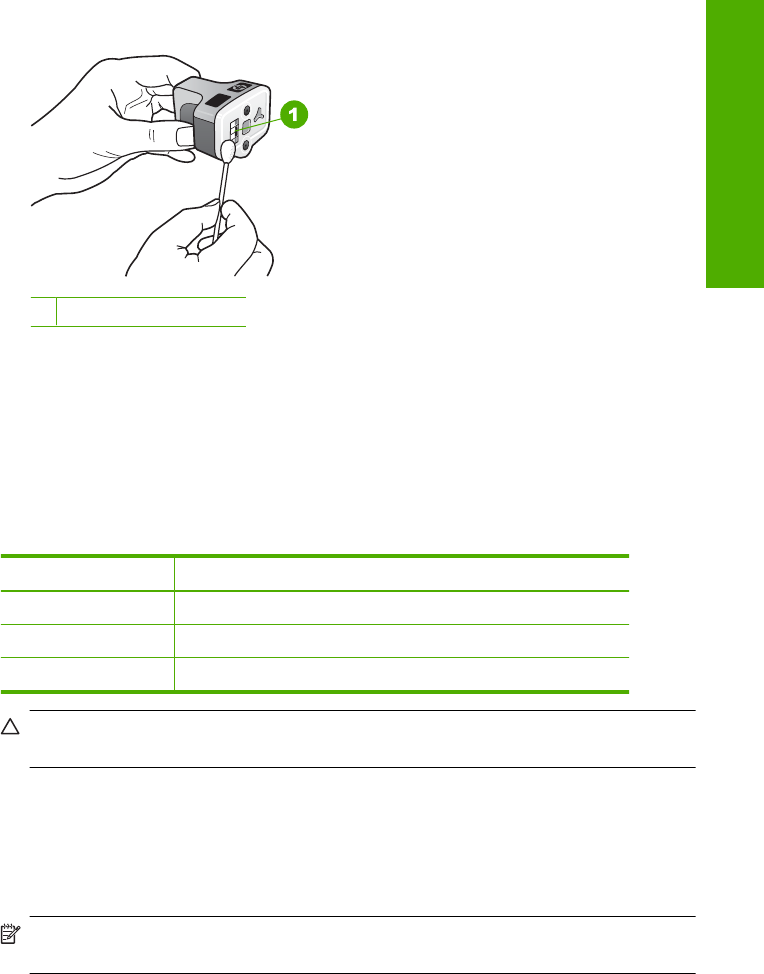
6. Clean only the copper-colored contacts.
1 Copper-colored contacts
7. Place the ink cartridge back into the empty slot and press down on the gray latch until
it clicks into place.
8. Repeat if necessary for the other ink cartridges.
9. Gently close the ink cartridge door.
Remove ink from your skin and clothing
Follow these instructions to remove ink from your skin and clothing:
Surface Remedy
Skin Wash the area with an abrasive soap.
White fabric Wash the fabric in cold water and use chlorine bleach.
Color fabric Wash the fabric in cold water and use sudsy ammonia.
CAUTION: Always use cold water to remove ink from fabric. Warm or hot water can
set the ink into the fabric.
Reduce energy consumption when the HP All-in-One is off
When the HP All-in-One is off, an amount of energy is still being consumed. Energy
consumption can be lessened by enabling the Federal Energy Management Program
(FEMP) mode.
NOTE: When the HP All-in-One is in FEMP mode, it will take longer than usual to
turn back on.
To enable FEMP mode
▲ Press and hold the On button for 3 seconds until the HP All-in-One turns off.
Reduce energy consumption when the HP All-in-One is off 141
Maintain the HP All-in-One


















