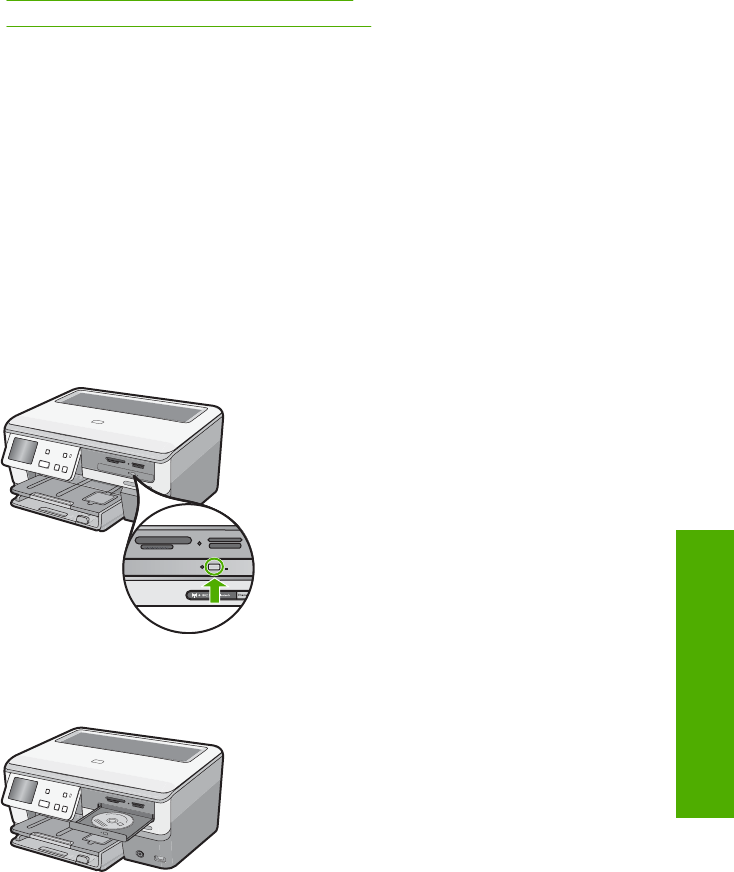
Related topics
•“
Change the print settings for the current job” on page 76
•“
Recommended papers/media for printing only” on page 63
Load a CD/DVD in the LightScribe-enabled CD/DVD drive
The HP All-in-One enables you to:
• Save photos onto a CD/DVD. This is known as burning a CD/DVD.
• Read the contents of a CD/DVD so you can view and print photos from the control
panel on the HP All-in-One or transfer the photos to a connected computer.
• Add a text label to a LightScribe-compatible CD/DVD.
The instructions for loading a CD/DVD vary, depending on what you want to do with the
disc. Both sets of instructions are included here.
To load a CD/DVD in the CD/DVD drive for burning or reading
1. Open the CD/DVD drive.
2. Load a single CD or DVD with the label side up.
3. Close the CD/DVD drive.
Load a CD/DVD in the LightScribe-enabled CD/DVD drive 71
Load originals and load paper


















