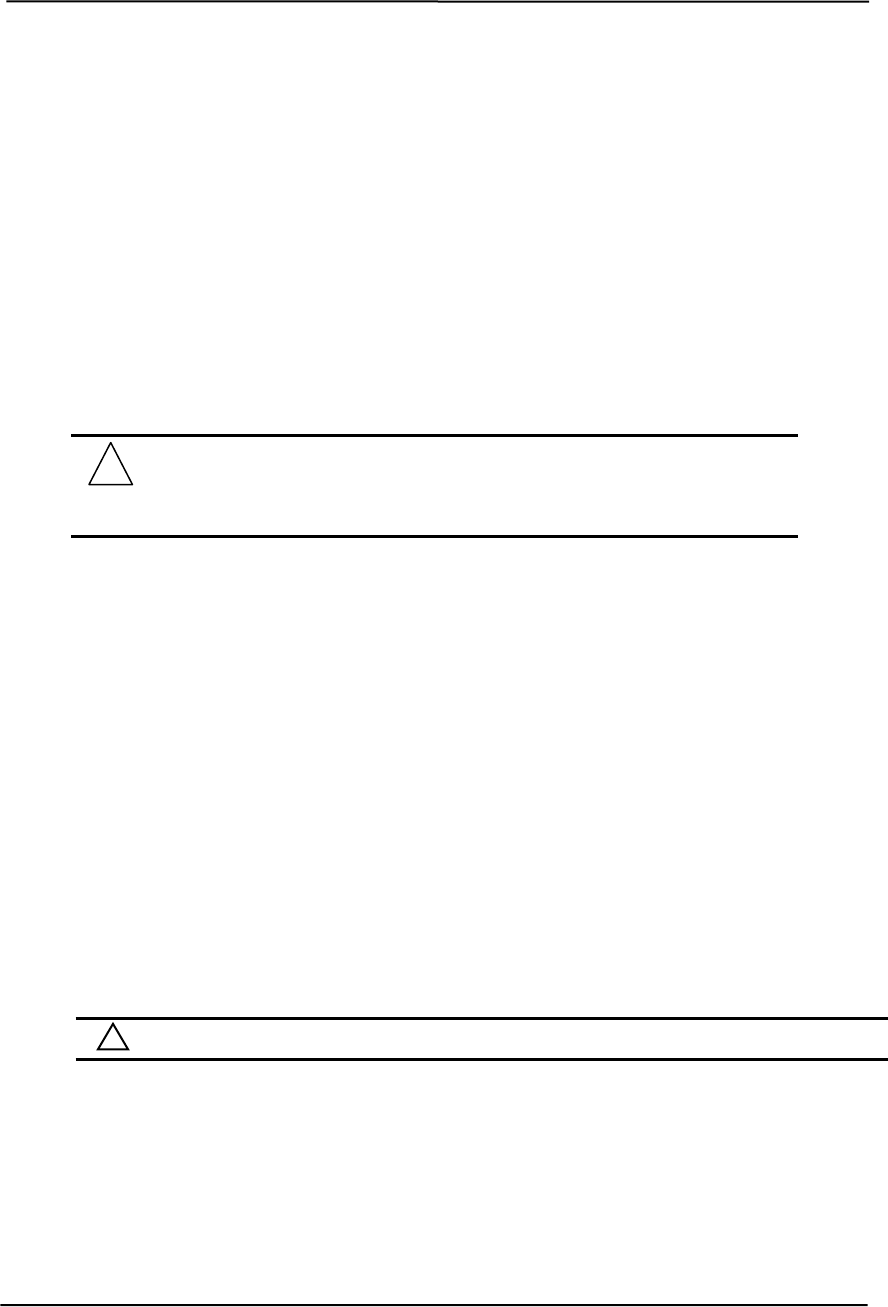
Technical Reference Guide
System Timer
In POST, the BIOS enables a timer in the south bridge component that generates an SMI once per
minute. When the BIOS detects the SMI it checks status bits in the south bridge for device
activity. If any of the device activity status bits are set at the time of the 1-minute SMI, BIOS
resets the time-out minute countdown. The system timer can be configured through the Setup
utility for counting down 0, 5, 10, 15, 20, 30, 40, 50, 60, 120, 180, or 240 minutes. The following
devices are checked for activity:
♦ Keyboard
♦ Mouse
♦ Serial port(s)
♦ Parallel port
♦ IDE primary controller
NOTE: The secondary controller is NOT included. This is done to support
auto-sense of a CD-ROM insertion (auto-run) in case Windows or NT is
running. ote also that SCSI drive management is the responsibility of the SCSI
river. Any IDE hard drive access resets the hard drive timer.
IDE Hard Drive Timer
During POST, an inactivity timer each IDE hard drive is set to control hard drive spin down.
Although this activity is independent of the system timer, the system will not go to sleep until the
primary IDE controller has been inactive for the system time-out time. The hard drive timer can
be configured through the Setup utility for being disabled or counting down 10, 15, 20, 30, 60,
120, 180, or 240 minutes, after which time the hard drive will spin down.
8.6.1.2 Going to Sleep in Independent PM
When a time-out timer expires, Standby for that timer occurs.
System Standby
When the system acquires the Standby mode the BIOS blanks the screen. Since the hard
drive inactivity timer is in the drive and triggered by drive access, the system can be in
Standby with the hard drives still spinning (awake).
NOTE: The BIOS does not turn the fan(s) off (as on previous products).
IDE Hard Drive Standby
During hard drive standby the platters stop spinning. Depending on drive type, some hard drives
will also cut power to some of the drive electronics that are not needed. The drives can be in this
state with the system still awake.
Compaq D315 and hp d325 Personal Computers
Featuring the AMD Athlon XP Processor
Second Edition – April 2003
8-15


















