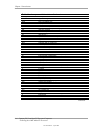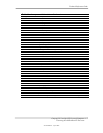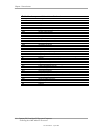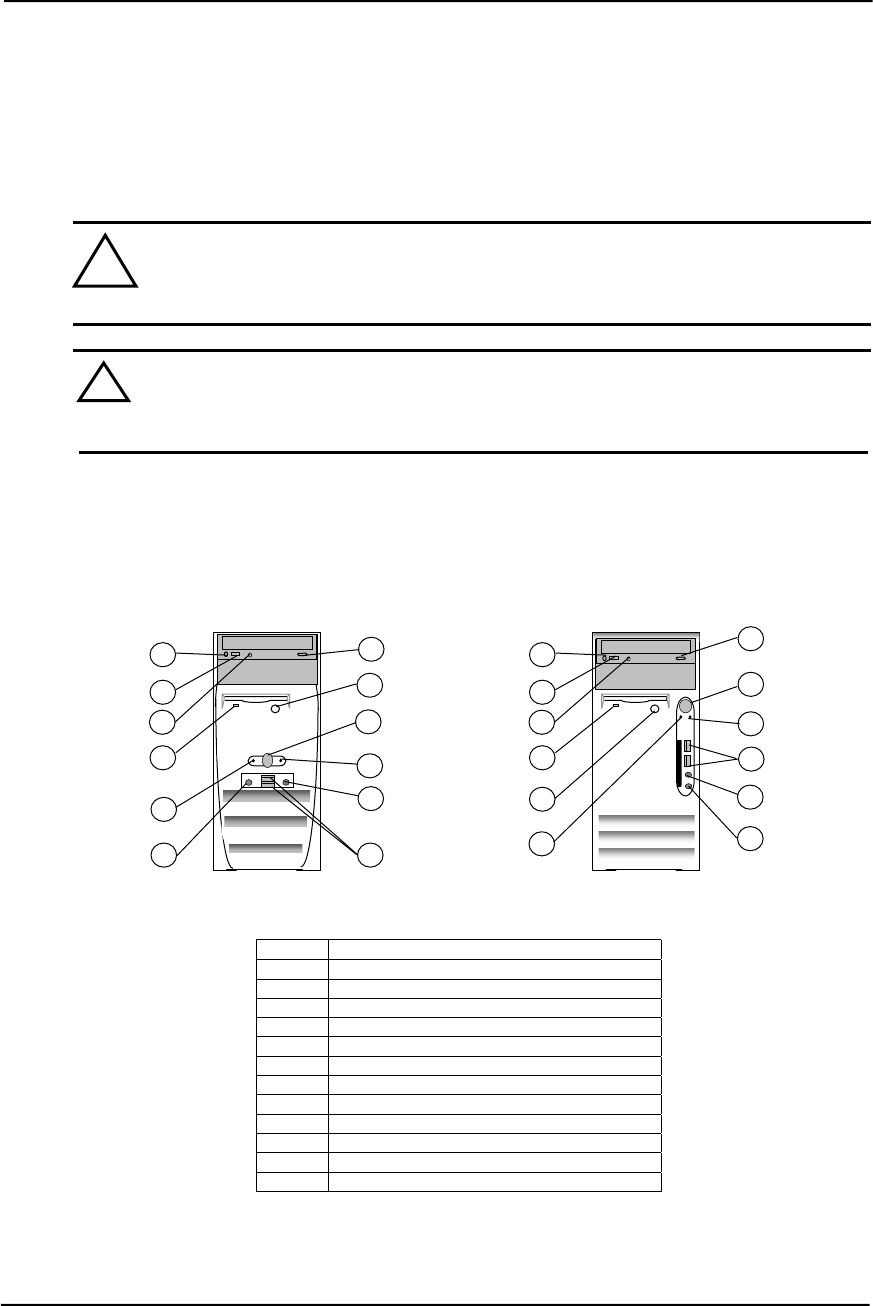
Chapter 2 System Overview
2.3 MECHANICAL DESIGN
The following subsections describe the mechanical (physical) aspects of the Compaq D315 PC
and the HP Business PC d325 models.
CAUTION: Voltages are present within the system unit whenever the unit is plugged
into a live AC outlet, regardless of the system's “Power On” condition. Always
!
disconnect the power cable from the power outlet and/or from the system unit
before handling the system unit in any way.
NOTE: The following information is intended primarily for identification purposes
only. Before servicing these systems refer to the applicable Service Reference
Guide. Service personnel should review training materials also available on
these products.
2.3.1 CABINET LAYOUTS
2.3.1.1 Front Views
8
9
7
12
11
10
6
5
4
2
3
1
8
9
7
12
11
10
6
5
4
2
3
1
Compaq D315 hp d325
Item
Description
1 CD-ROM drive headphone jack
2 CD-ROM drive volume control
3 CD-ROM drive activity LED
4 CD-ROM drive open/close button
5 1.44-MB diskette drive activity LED
6 1.44-MB diskette drive eject button
7 Microphone In Jack
8 Headphone Out Jack
9 Universal Serial Bus Connectors (2)
10 Power LED
11 Power Button
12 Hard Drive Activity LED
Figure 2-2. Cabinet Layout, Front Views
Compaq D315 and hp d325 Personal Computers
Featuring the AMD Athlon XP Processor
Second Edition – March 2003
2-4