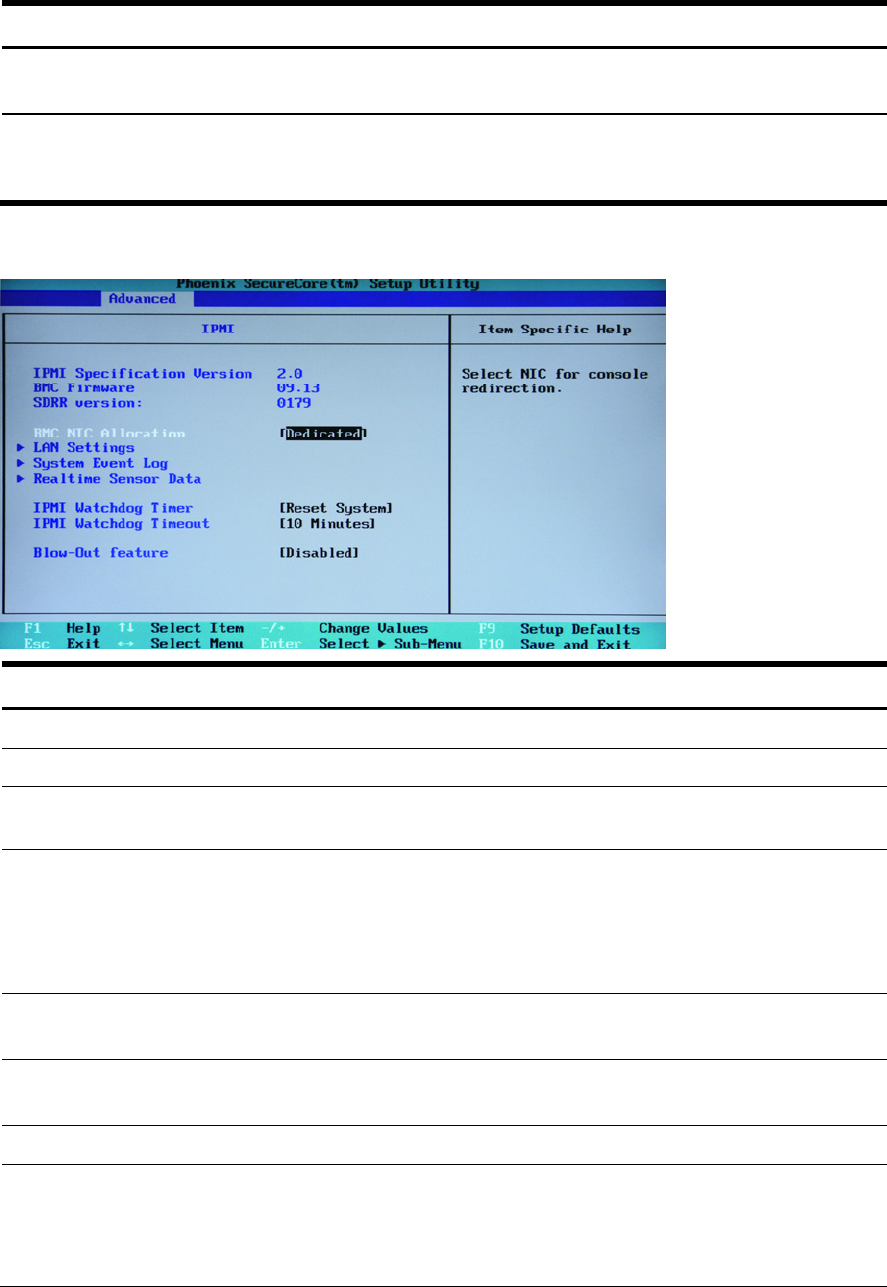
Diagnostics tools 100
Field Description Options
USB BIOS Support Select whether to allow USB keyboard usage when accessing the
BIOS Setup.
Enabled
Disabled
USB Device Boot Priority Set this field to High to enable the server to look for bootable
USB devices first before any other device in booting the system.
A USB key drive will be the first priority device.
High
Low
IPMI submenu
Field Description Options
IPMI Specification Version IPMI standard compliance
BMC Firmware BMC firmware version
SDRR Version System data repository (SDR) version. SDR is stored in the BMC NVRAM and
contains sensor and FRU data about all devices installed in the system.
BMC NIC Allocation Select which NIC port to use for console redirection.
• Dedicated – Select this option to run the IPMI remote
functions through its own network line.
• Shared – Select this option to run the IPMI remote functions
through the onboard NIC line.
Dedicated
Shared
LAN Settings Displays LAN-related settings.
Press Enter to access the related submenu.
System Event Log Displays system event log (SEL)-related settings.
Press Enter to access the related submenu.
Real Time Sensor Data Press Enter to view a real time record of system temperature and voltages.
IPMI Watchdog Timer Select what system event to trigger when the IPMI watchdog
timer is fired. The IPMI watchdog timer is a hardware timer built
into the BMC that can trigger the system to automatically recover
from a hang-up or faulty condition.
Disabled
Reset System
Power Down
Power Cycle


















