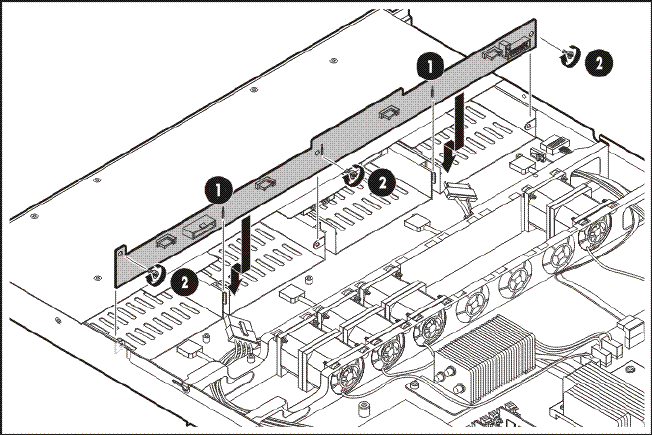
Removal and replacement procedures 39
Hot-plug backplane board
If you decide to switch from a non-hot-plug hard drive configuration to a hot-plug one, you need to
install the hot-plug backplane board. Observe the proper cable management guidelines described on
page 32 when routing the hot-plug backplane board cables.
To install the hot-plug backplane board:
1. Remove the top cover.
2. Disconnect the SATA ODD cable from the optical drive.
3. Disconnect the cables connected to any installed non-hot-plug hard drives, then remove the
drives from the server.
4. Remove the hot-plug backplane board from its protective packaging.
5. Install the hot-plug backplane board.
a. Align, then insert the tabs located behind drive bays 2 and 3 through the backplane board
notches (1).
b. Secure the backplane board with three screws (2).


















