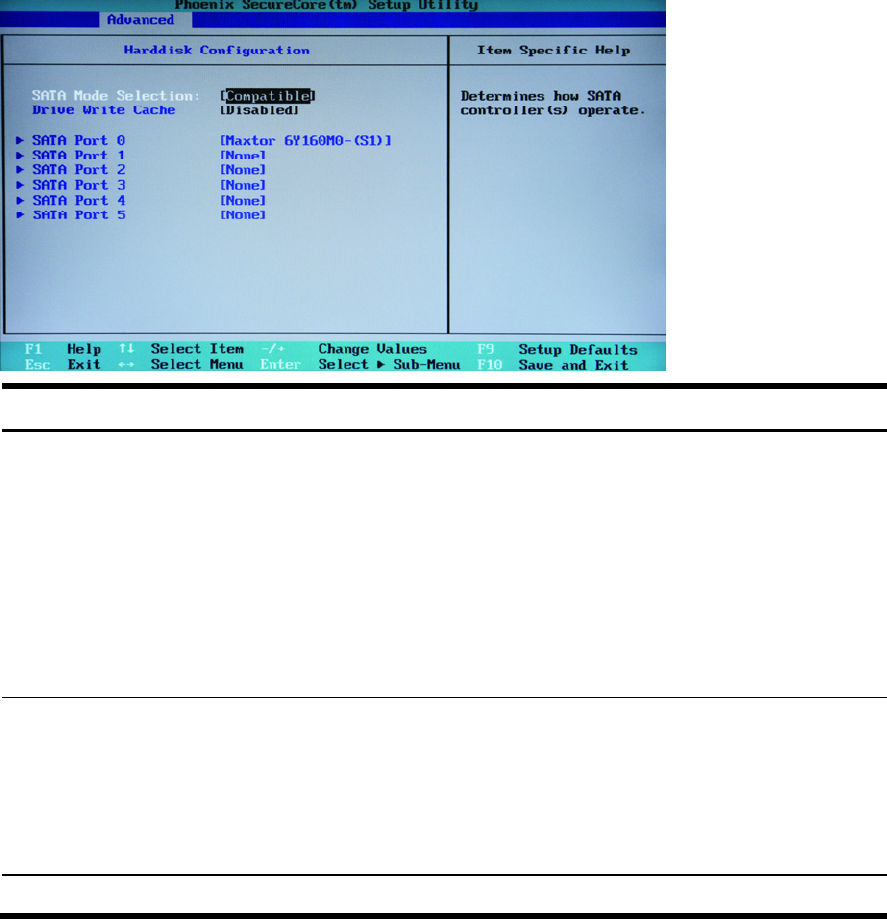
Diagnostics tools 97
Hard Disk Configuration submenu
Field Description Options
SATA Mode Selection Select whether to enable the Advanced Host Controller Interface
(AHCI) function of the SATA controller.
• Enhanced – The SATA controller enables AHCI. The RAID
function (if available) will also be enabled. The RAID setup
utility will be accessible during boo-up.
• Compatible – The SATA controller disables both AHCI and
RAID functions and runs in the IDE emulation mode.
Note: For operating systems that do not have native AHCI
support, install the proper device driver first before enabling
AHCI.
Compatible
Enhanced
Drive Write Cache
Select whether to enable write caching for the installed hard
drive(s). When enabled, the disk system can acknowledge a
write operation as soon as the data is in the cache, not waiting
for the data to be physically written.
Caution: Write caching improves disk performance, but a power
outage or equipment failure might result in data loss or
corruption.
Enabled
Disabled
SATA Port 0–5 Press Enter to display the individual configuration screen of installed SATA drive(s).


















