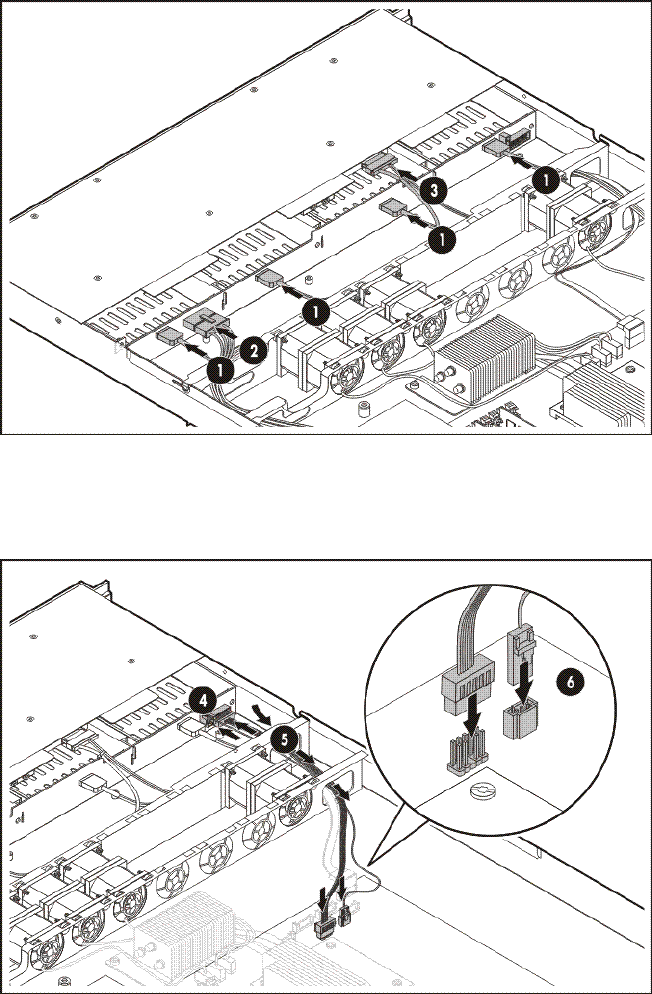
Removal and replacement procedures 40
6. Connect the necessary cables to the hot-plug backplane board.
a. Connect the hard drive cables to the backplane board (1).
b. Connect the backplane board power cable (2).
c. Connect the SATA ODD cable to the optical drive (3).
d. Connect the 12C and SGPIO cables to the backplane board (4).
e. Route the 12C and SGPIO cables through the chassis opening beside the system fan 4 (5),
and connect them to their system board connectors (6).
7. Perform the post-installation procedure.
8. Proceed to page 42 for instructions on how to install a hot-plug hard drive.


















