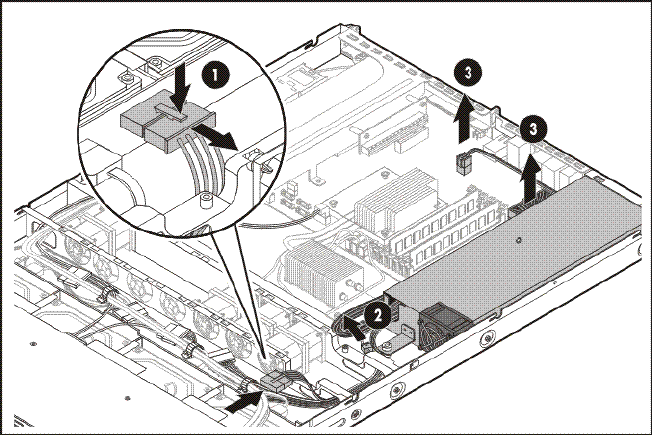
Removal and replacement procedures 78
PSU replacement warnings
Observe the following reminders to reduce the risk of personal injury from electric shock hazards
and/or damage to the equipment
• Installation of the power supply unit should be referred to individuals who are qualified to service
server systems and are trained to deal with equipment capable of generating hazardous energy
levels.
• DO NOT open the power supply unit. There are no serviceable parts inside it.
To replace the power supply unit:
1. Perform the pre-installation procedure.
2. Disconnect the following PSU cables.
a. If you are using hot-plug hard drives, disconnect the P4 power cable from the hot-plug
backplane board (shown in below figure, 1).
If you are using non-hot-plug hard drives, disconnect the individual power cables (P5–P8)
from the installed hard drives.
b. Disconnect the P4 power cable from the SATA ODD cable (2).
c. Disconnect the P1 and P2 ATX power cables from the system board (3).
3. Release the power cables from the front chassis cable ties and pull them through the chassis
opening opposite the PSU fan.


















