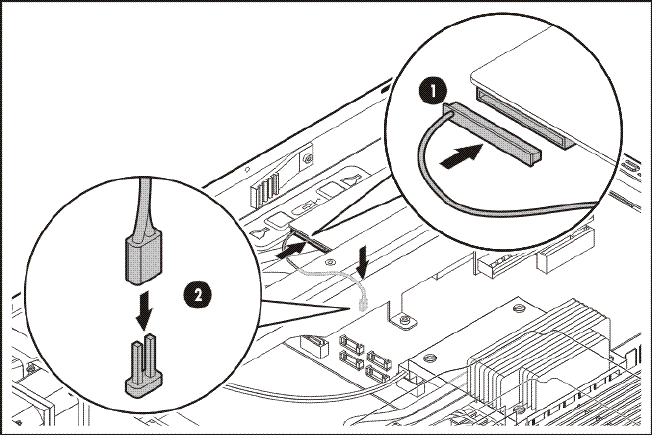
Removal and replacement procedures 71
2. Connect the SAS LED cable.
a. Connect the SAS LED cable to the SAS controller board (1).
b. Connect the other end of the LED cable to the CN11 connector on the system board (2).
3. Secure the PCI cage on the chassis with the five screws.
4. Proceed to page 41 for instructions on how to install a SAS hard drive.


















