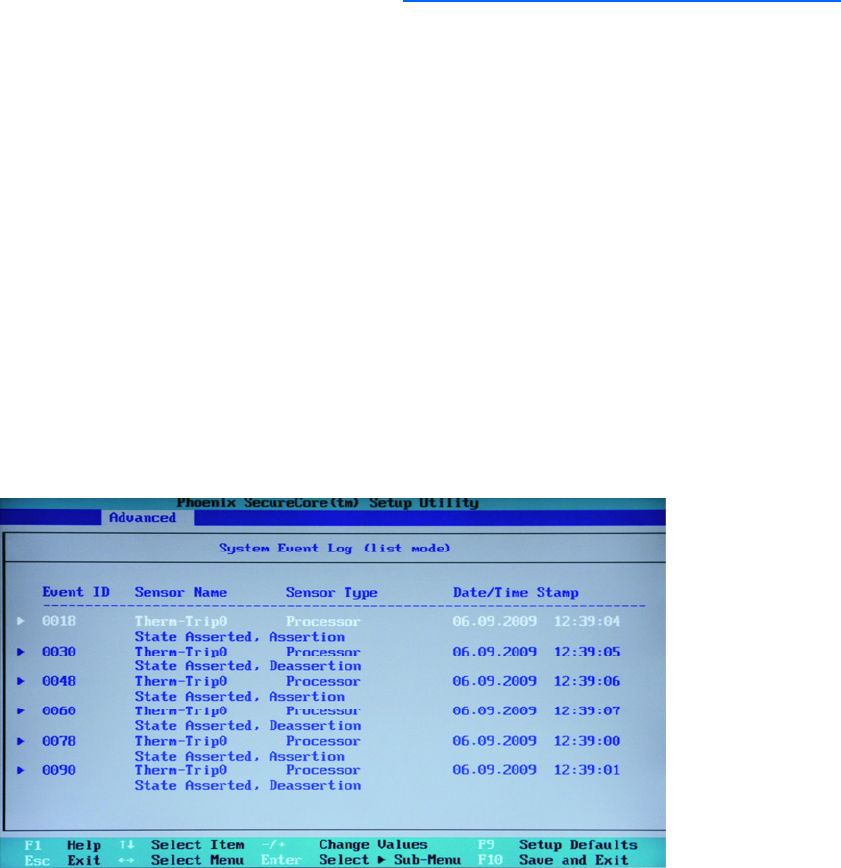
Diagnostics tools 85
Open Services Event Manager
OSEM is a standalone tool that performs real-time reactive and proactive service event filtering,
analysis, and notification. The tool gathers event data from SNMP traps or information provided over
an HTTP interface and notifies an administrator or HP through SMTP and ISEE.
For more information, refer to the HP website (http://h18000.www1.hp.com/support/svctools/).
IPMI Event Log
The IPMI Event Log is a log that is generated by the management controller when it detects significant
or critical system management events. This includes messages for events such as ‘temperature
threshold exceeded’, ‘voltage threshold exceeded’, ‘power fault’, etc.
To view the IPMI event log:
1. Turn on the monitor and the server.
2. If the server is already turned on, save your data and exit all open applications, and then restart
the server.
3. During POST, press F10 to access the Setup Utility.
4. In the Advanced menu screen, select the IPMI field, and then press Enter.
5. Select System Event Log, and then press Enter.
6. Select System Event Log (list mode), and then press Enter.


















