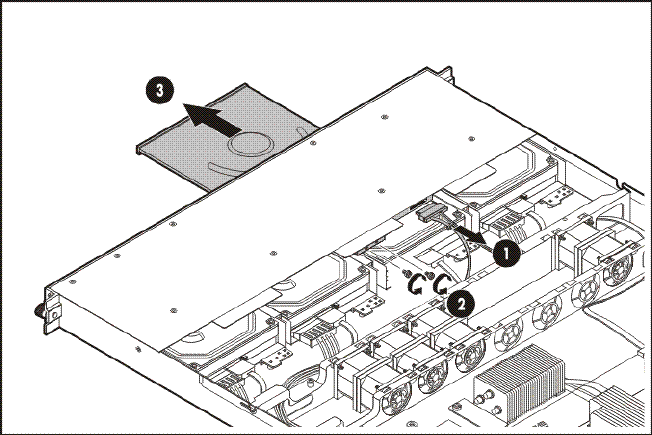
Removal and replacement procedures 47
To replace the default optical disc drive:
1. Remove the top cover.
2. Remove the default optical disc drive.
a. Disconnect the SATA ODD cable from the drive (1).
b. Remove the two screws that secure the drive to the chassis (2).
Reuse these screws when you install the new ODD.
c. Push the drive towards the front of the chassis, and then slide it out of the drive bay (3).
3. Remove the ODD bracket.
a. Remove the two screws that secure the ODD bracket (1).
b. Detach the bracket from the drive (2).
Reuse this bracket when you install the new optical disc drive.


















