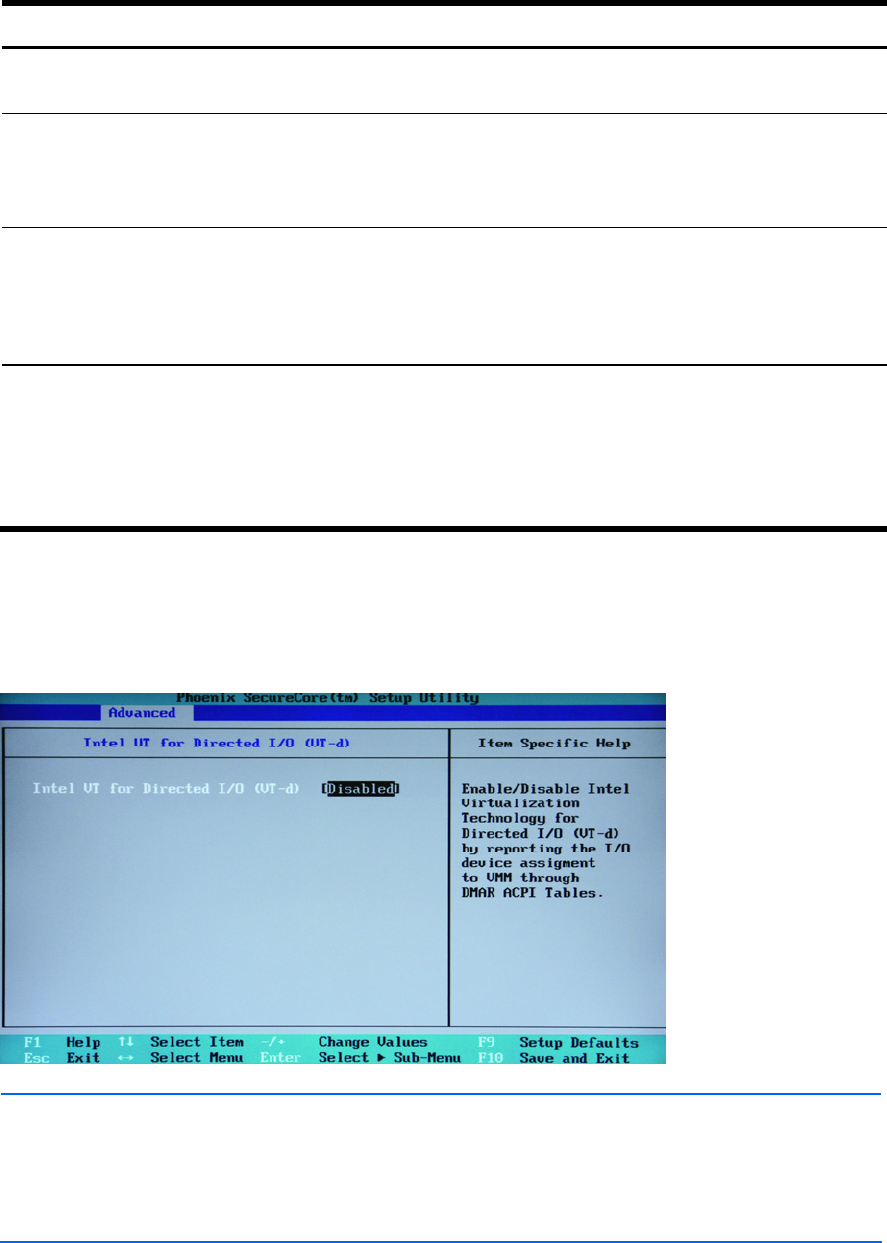
Diagnostics tools 93
Field Description Options
Memory Interleaving Select whether to enable or disable a memory interleaving
configuration.
Enabled
Disabled
Memory Speed Select the memory frequency setting. Memory frequency options
will depend on the frequencies supported by the installed
DIMMs.
Max Speed
[supported
DIMM
frequencies]
Enable Multimedia Timer Select whether to enable or disable the High Precision Event
Timer (HPET). When enabled, multimedia streams are better
synchronized providing smoother playback.
Note: This option must be enabled to allow Windows Vista
installation.
Enabled
Disabled
Enable ASPM Select whether to enable or disable Active State Power
Management (ASPM) in a Windows Vista environment. When
enabled, Vista allows PCIe devices to function in a manner that
will maximize power efficiency.
Note: This option must be set to Disabled when a PCIe expansion
card is installed to avoid system hang-ups.
Enabled
Disabled
Intel VT for Directed I/O (VT-d) submenu
In a virtual setup, multiple operating systems and applications in independent partitions can run on a
single server. When enabled, VT-d improves I/O performance and provides increased security
through device isolation using hardware assisted remapping.
NOTES:
•
Enable the Intel Virtualization Technology option in the Advanced | Advanced Processor Options submenu
before enabling the VT-d function.
• After enabling VT-d in BIOS Setup, you need to enable it on your operating system as well. Consult your
OS documentation for related instructions.


















