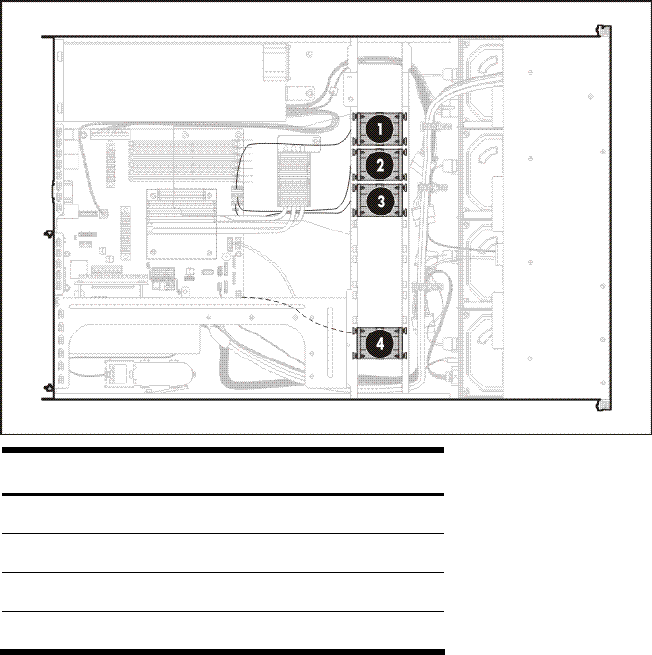
Removal and replacement procedures 75
System fan
The server has three system fans located on the chassis’ center wall. The figure below identifies the
system fans by their device number and shows their corresponding cable connections.
Number Description System board connector
1 Processor fan 1 FAN1
2 Processor fan 2 FAN2
3 Processor fan 3 FAN3
4 System fan 4 FAN5
A new system fan can be installed to allow the server to operate properly in case one of the default
system fans has become defective.
To replace a system fan:
1. Perform the pre-installation procedure.
2. Do one of the following to access the fan cable connector:
○ If you intend to replace any of the processor fans, remove the air baffle.
○ If you intend to replace the system fan 4, remove the PCI cage.


















