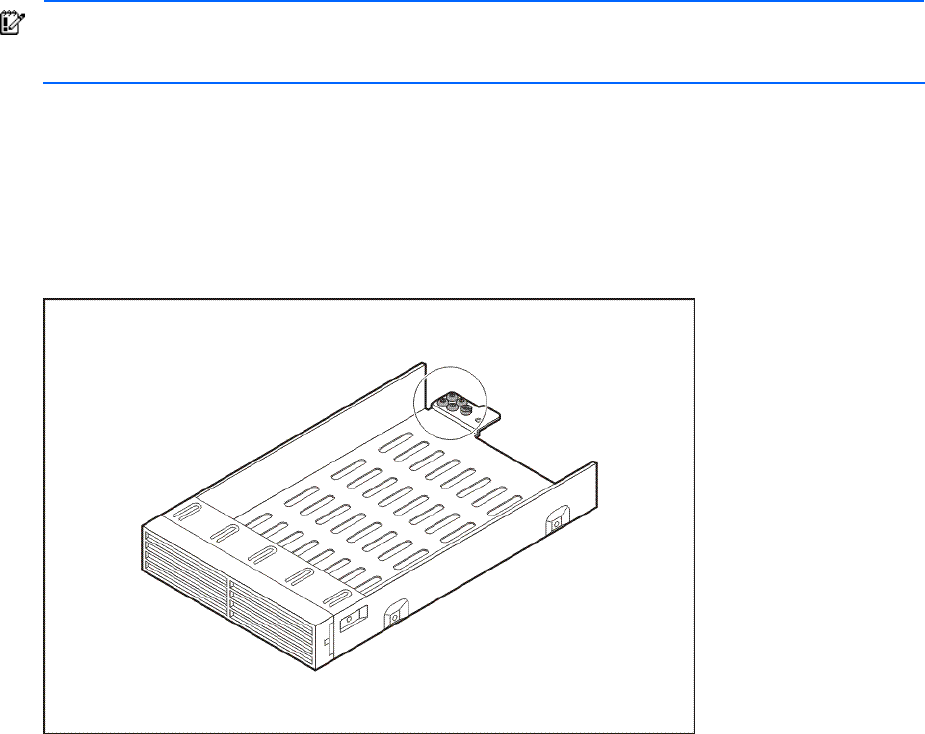
Removal and replacement procedures 41
Hard drives
Hard drives installed in the server are labeled as HDD 1 to HDD 4, from left to right, when viewed
from the front of the server.
The low form factor (LFF) drive bays can accommodate 3.5-inch hot-plug or non-hot-plug SATA and
SAS drives. The type and capacity of drives vary based on the server model. The following drive
capacities are supported.
• Non-hot-plug SAS HDD – 146-, 300-, 400-, 450-, and 600-GB
• Non-hot-plug SATA HDD – 160-, 250-, 500-, and 750-GB; 1- and 2-TB
• Hot-plug SAS HDD – 146-, 300-, 400-, 450-, 600-, and 750-GB; 1- and 2-TB
• Hot-plug SATA HDD – 160-, 250-, 500-, and 750-GB; 1- and 2-TB
IMPORTANT: If you are going to switch from a SATA to a SAS HDD configuration, remove the HDD
SATA cables, and then install the SAS controller board. For instructions on how to install this
controller board, see page 67.
Guidelines for installing hard drives
• Install only hard drive models specified for your ProLiant server. Installing unsupported hard
drives may damage the system by consuming power and generating heat in excess of the system
operating tolerance. This condition may result in a loss of system and/or data integrity.
• When installing an additional non-hot-plug hard drive, use the blank drive carrier. This carrier
has five pre-installed HDD mounting screws.
• If you removed a non-hot-plug hard drive without plans of installing a new one, you must reinstall
the mounting screws to the blank HDD carrier, and then reinstall the carrier in the chassis for
proper cooling of the system.


















