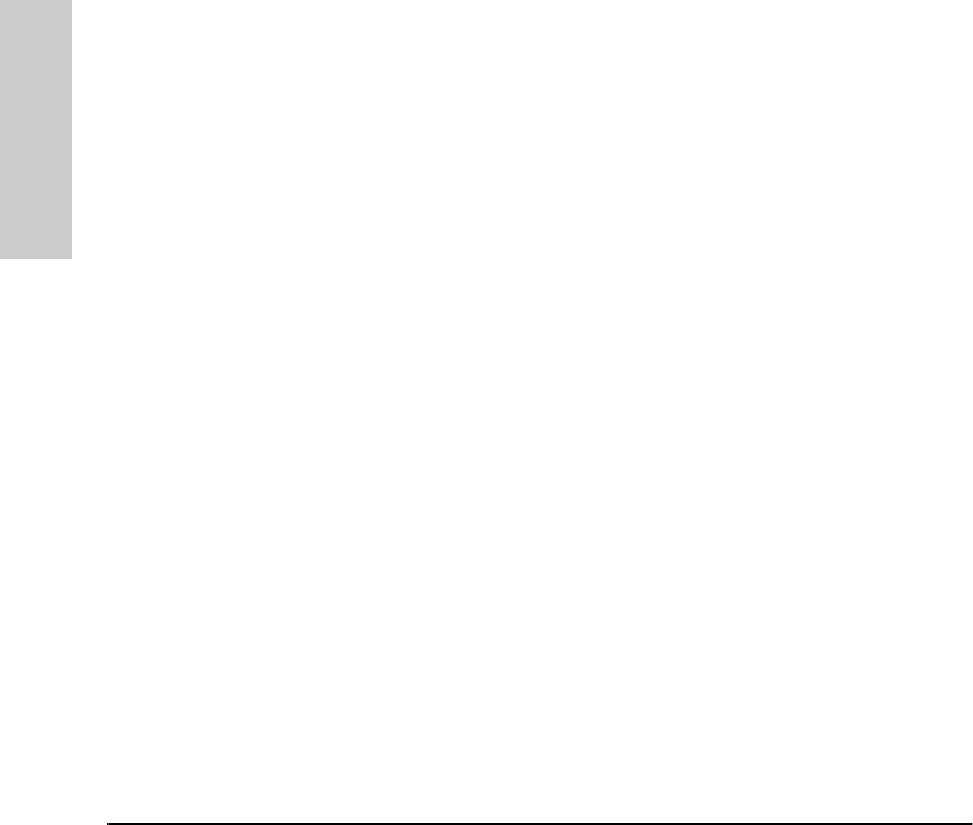
C-10
File Transfers
Transferring Switch Configurations
File Transfers
3. At the command prompt, execute one of the following commands:
To upload a configuration to a file on a PC or Unix workstation:
zput config remote_file [overwrite] [dos/unix]
To download a configuration from a file on a PC or Unix workstation:
zget config remote_file [dos/unix]
where: remote_file is the name of the file in which the configuration
is stored
[overwrite] is one of the following optional values:
0 (the default) allows a new file to be created, but
does not allow an existing file to be overwritten.
1 creates a new file or overwrites an existing file.
[dos/unix] is one of the following optional values:
0 (the default) specifies the DOS file format.
1 specifies the Unix file format.
If the PC or workstation does not respond to a ZPut or ZGet command
within approximately 70 seconds, the command times out and control
returns to the prompt line.
c_ymfile.fm5 Page 10 Friday, February 21, 1997 11:06 AM


















