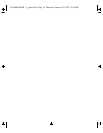3-14
The Switch Console
Using Password Security
The Switch Console
To Recover from a Lost Operator Password:
To recover from a lost Operator password, delete all passwords as described
above, then re-enter new passwords. If you have physical access to the switch,
press the Clear button on the Management Module to clear all password
protection, then enter new passwords as described earlier in this chapter. If
you do not have physical access to the switch, you will need the Manager
password:
1. Begin a console session at the Manager level (by entering the Manager
password when the password prompt appears).
2. Select Set Passwords from the Main Menu.
3. Select Delete Password Protection.
4. When you see the prompt to continue deletion, use the Space bar to select
Yes, then press [Enter]. You will then see the following message:
Password protection removed.
This means that both the Manager and Operator passwords have been
removed and the switch no longer has password protection.
5. Press [Enter].
6. Set new passwords as described on page 3-12.
YUMAMOD.BK : 3_ymcnsl.fm5 Page 14 Thursday, February 20, 1997 12:54 PM