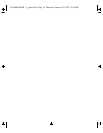4-5
Configuring the Switch From the Console
Configurable Features
Configuring the Switch From
the Console
Port Configuration
This screen configures the operating state (enabled or disabled) and mode for
each port. The available modes for each port type are listed and described in
the online help for the screen. To view this information, select the Help action.
The read-only fields in this screen display the port numbers and port types.
Figure 4-4. Example of the Port Configuration Screen
The screen image in figure 4-4 shows the default Mode value for each of the
port types available on the Switch 208/224. Select the Help action to see the
other modes available for each port type.
read-only fields
YUMAMOD.BK : 4_ymcnfg.fm5 Page 5 Thursday, February 20, 1997 12:54 PM