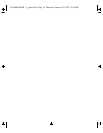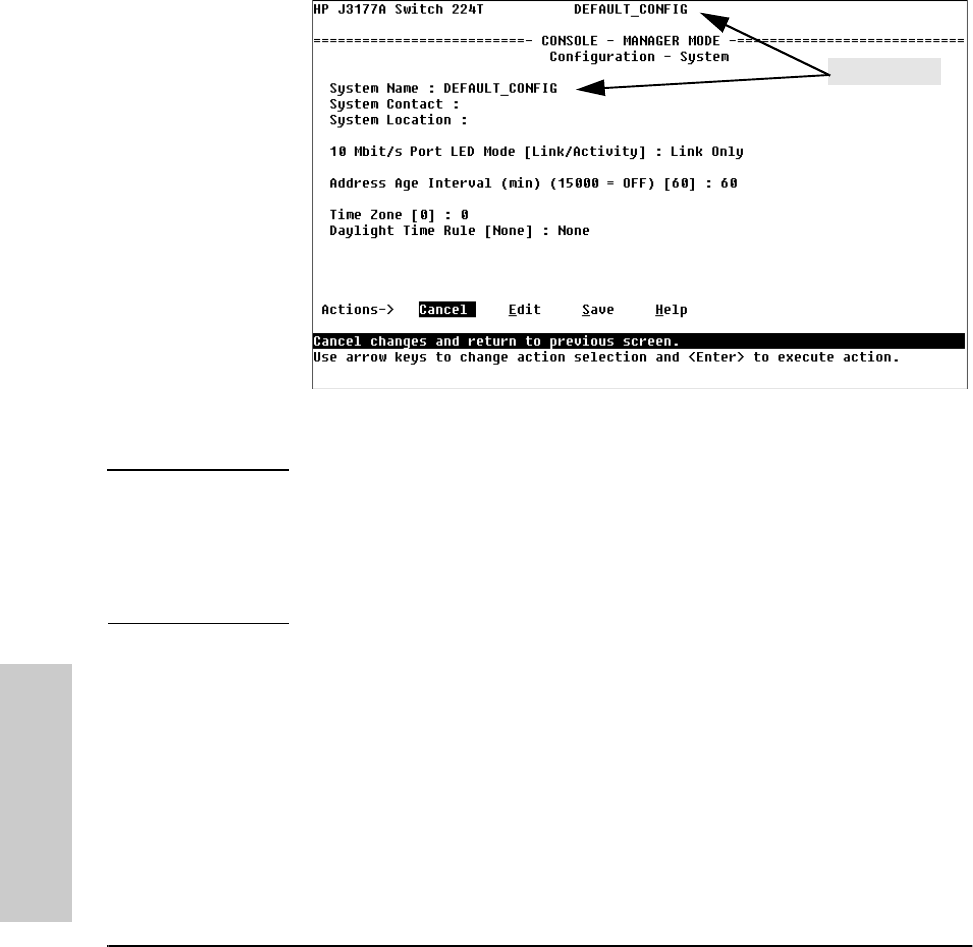
4-4
Configuring the Switch From the Console
Configurable Features
Configuring the Switch From
the Console
System Configuration
This screen configures basic switch management information, including sys-
tem identification information, address aging, the port LED behavior, and time
zone parameters:
Figure 4-3. The System Configuration Screen (Default Values)
Note To help simplify administration, it is recommended that you configure
System Name to a character string that is meaningful within your system.
To set the time and date, set the Time Protocol parameters for your time server
(page 4-8) or use the time and date commands available under Advanced
Commands.
10 Mbit/s Port LED Mode. Using this parameter, the LEDs associated with
the 10 Mbit/s network ports on the switch can be configured to operate in one
of two ways:
■ Link/Activity - In this mode, each LED indicates the connection status of
the port for 3 seconds after the network cable is first installed and every
time the switch is powered on. After 3 seconds, the LED is used to
indicated network activity on that port--it flashes briefly with each packet
that is either received or transmitted on the port.
■ Link Only - In this mode, the LED continues to indicate the connection
status and does not convert to an activity indicator.
system name
YUMAMOD.BK : 4_ymcnfg.fm5 Page 4 Thursday, February 20, 1997 12:54 PM