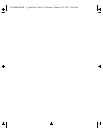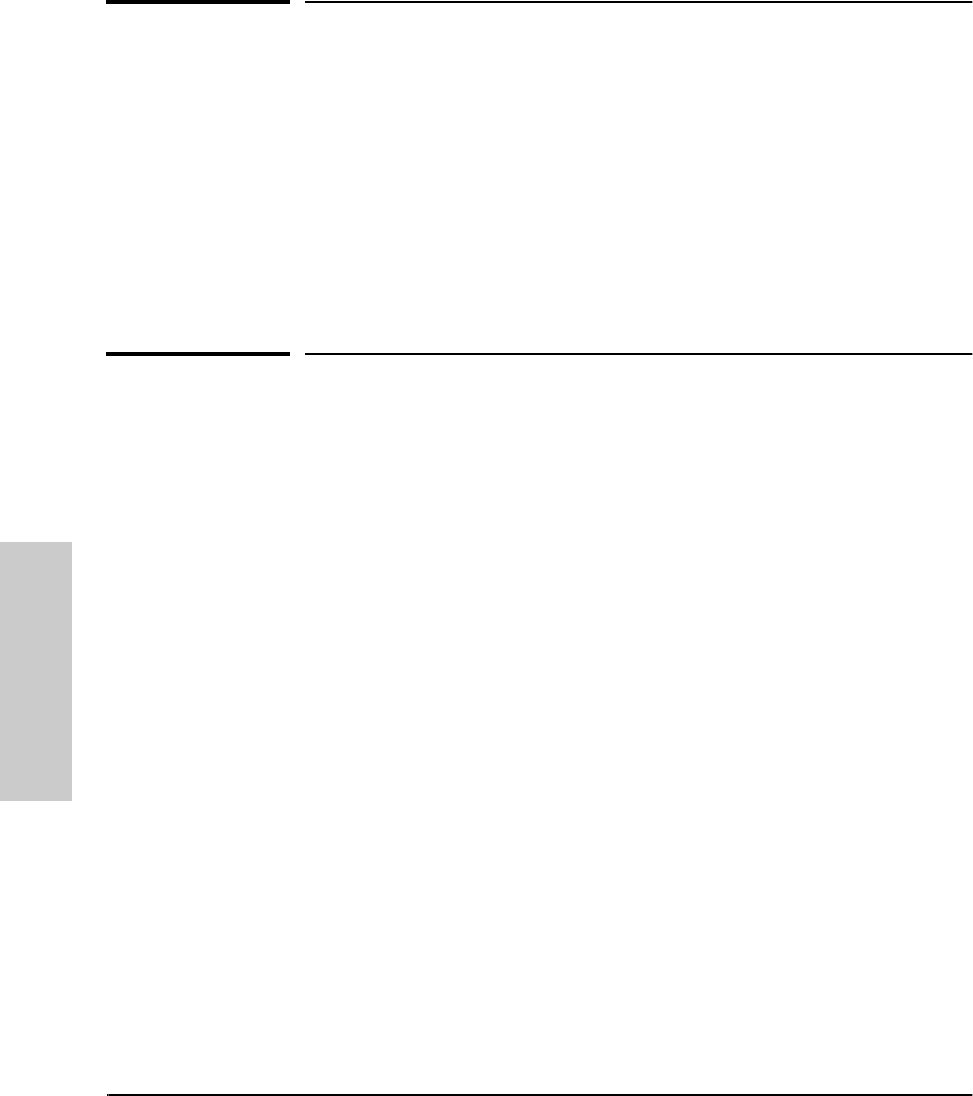
7-4
Troubleshooting
IP Configuration Errors
Troubleshooting
IP Configuration Errors
If you are using IP communications, make sure your IP configuration param-
eters are set properly. Use the switch console’s IP Configuration function as
described in chapter 4. Incorrect IP configuration on the Switch Management
Module will prevent it from communicating with the network management
station, and may cause other network problems.
In particular, make sure you provide the Switch Management Module with a
unique IP address, and that you use the correct subnet mask for your network.
Diagnostic Tests
The HP AdvanceStack Assistant and switch console provide tests and indica-
tors that can be used to monitor the switch and its network connections.
Testing the Switch and Management Module
If you believe that the switch or its Management Module are not operating
correctly, remove and reinsert the power cord for that switch. This procedure
causes the switch and module to complete their power-on self test.
Normally, when the self test completes, the module’s Self Test LED and all
Fault LEDs on the switch and module will go OFF. If any error conditions exist
in the switch or the module, the LEDs should display the condition. See the
HP AdvanceStack Switch 208/224 Installation and Reference Guide to
interpret the LED display for the switch. For the module, see the table under
“Checking the Module LEDs” at the beginning of this chapter.
YUMAMOD.BK : 7_ymtrbl.fm5 Page 4 Thursday, February 20, 1997 12:54 PM