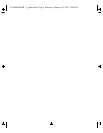3-8
The Switch Console
Main Menu Features
The Switch Console
Main Menu Features
The Main Menu (figure 3-3 on page 3-7) gives you access to these console
interface features:
• Status and Counters: Displays information on the switch,
individual ports, the address tables, and Spanning Tree Protocol
settings. (Refer to chapter 5, “Monitoring Switch Operation From the
Console”.)
• Event Log: Enables you to read progress and error messages that
are useful for checking and troubleshooting switch operation. A
listing of Event Log messages is included on the CD shipped with your
Switch Management Module. (Refer to “Event Log” on page 5-12.)
• Configuration: Enables you to display the current configuration
settings and to reconfigure individual parameters. (Refer to chapter
4, “Configuring the Switch From the Console”.)
• LOGOUT: Disconnects Telnet or modem access to the switch. (Refer
to “How To End a Console Session” on page 3-7.)
• Advanced Commands: Provides access to a set of system manage-
ment, monitoring, and troubleshooting commands that generally
require greater knowledge of networking. These commands are listed
at the end of this chapter under “Advanced Commands”, and they are
described from the command prompt by entering Help .
• Set Passwords: Enables you to set Operator and Manager pass-
words to help restrict who has access to the console interface. (Refer
to “Using Password Security” on page 3-11.)
• Download OS: Enables you to download new software to the
M a n a g e m e n t M o d u l e . ( R e f e r t o a p p e n d i x C , “ F i l e T r a n s f e r s ” . )
• Reboot Switch: Performs a software reboot, which is required (in
some cases) to activate configuration changes that have been made.
(Refer to “Rebooting To Activate Configuration Changes” on page
3-16.)
3_ymcnsl.fm5 Page 8 Wednesday, March 5, 1997 2:44 PM