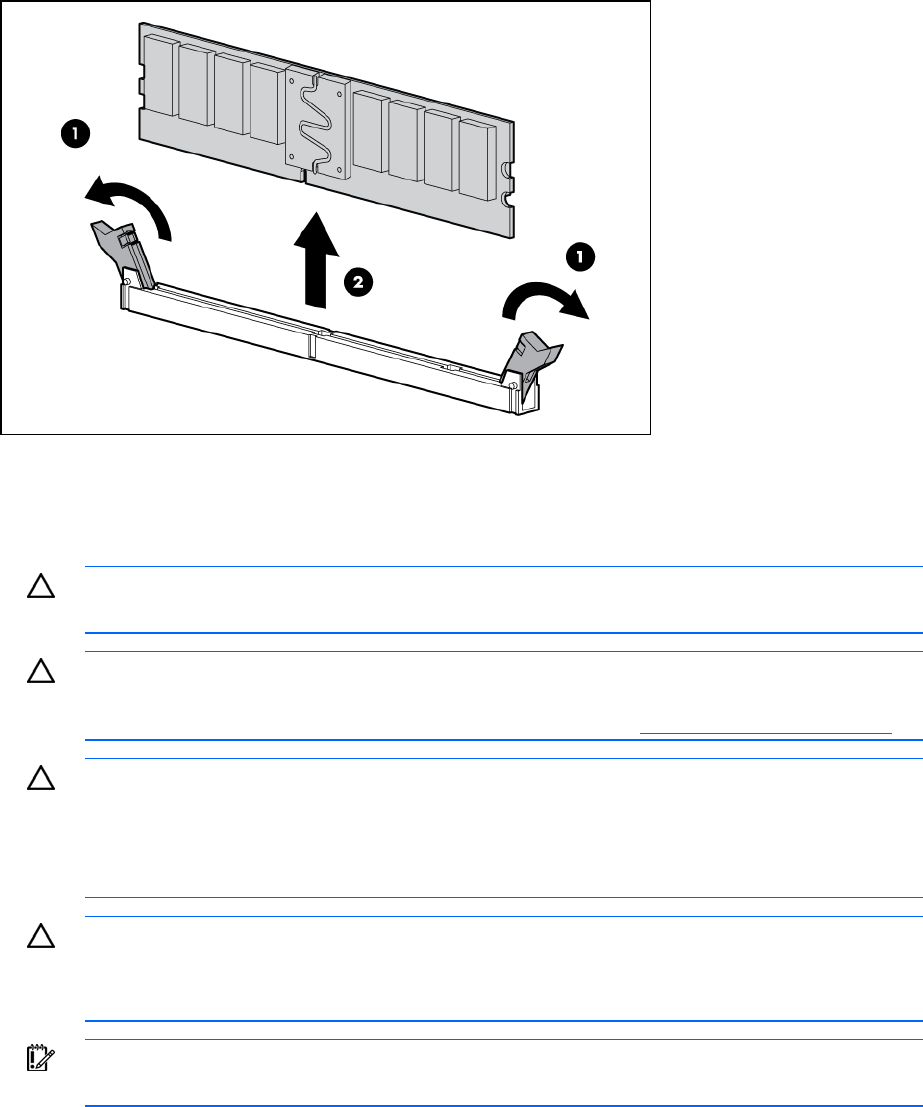
Removal and replacement procedures 51
3.
Remove the access panel ("Access panel" on page 33).
4.
Remove the processor air baffle ("Processor air baffle" on page 45).
5.
Remove a memory board ("Memory board" on page 50).
6.
Remove the FBDIMM.
To replace the component, reverse the removal procedure.
Processor
CAUTION: To prevent possible server malfunction, do not mix processors of different speeds or
cache sizes. Refer to the label on the processor heatsink for a description of the processor.
CAUTION: Be sure that you have the current version of the system ROM. Failure to flash the
ROM with the correct version before installing or replacing the processor causes system failure.
For the most current version of the ROM, go to the HP website (http://www.hp.com/support
).
CAUTION: To avoid damage to the system board:
• Do not touch the processor socket contacts.
• Always install the processor socket cover after removing the processor from the socket.
• Do not tilt or slide the processor when lowering the processor into the socket.
CAUTION: To avoid damage to the processor:
• Handle the processor only by the edges.
• Do not touch the bottom of the processor, especially the contact area.
IMPORTANT: Processor socket 1 must always be populated. If processor socket 1 is empty, the
server does not power up.
To remove the component:
1.
Power down the server (on page 31).


















