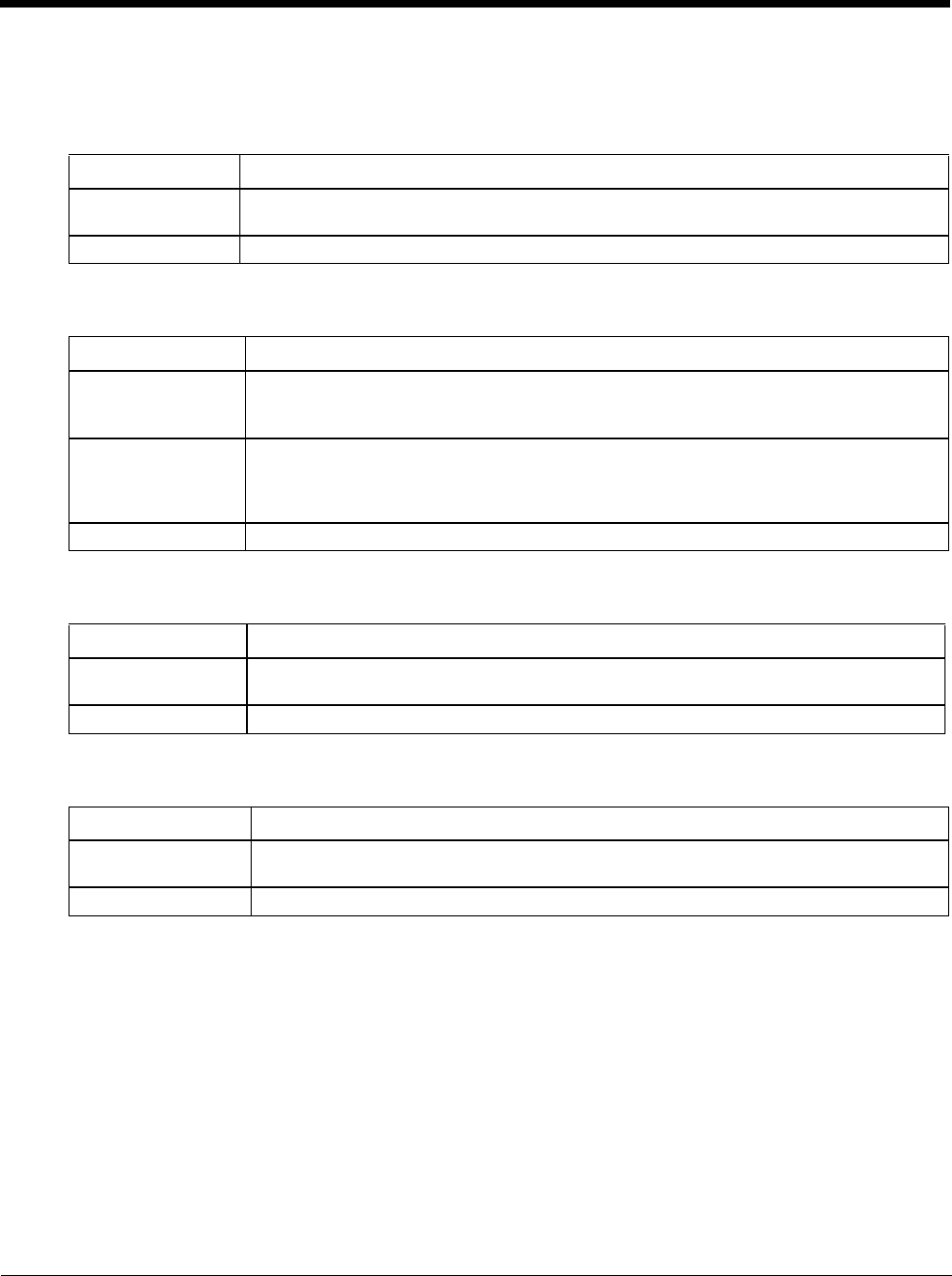
3 - 13
Keyboard LEDs
The keyboard LEDs are located near the specified key.
2nd LED
Shift LEDs
There is one LED next to each Shift key. Both LEDs indicate the status of Shift mode and Caps Lock mode.
Ctrl LED
The Ctrl key is not present on the 12-key keypad.
Alt LED
The Alt key is not present on the 12-key keypad.
Display
The display is a thin-film transistor display capable of supporting WSVGA graphics modes. Display size is 800 x 480 pixels.
The display covering is designed to resist stains. The touch screen allows signature capture and touch input. The display sup-
ports screen blanking to eliminate driver distraction when the vehicle is in motion.
Touch Screen
The touch screen is a Resistive Panel with a scratch resistant finish that can detect touches by a stylus, and translate them
into computer commands. In effect, it simulates a computer mouse. Only Delrin or plastic styluses should be used. A right
mouse click is simulated by touching and holding the screen for the appropriate time interval.
When a dialog box is too large for the display, tap and drag the dialog box up or down or from side to side to view the
remainder of the dialog box.
Always use the point of the stylus for tapping or making strokes on the display. Never use an actual pen, pencil, sharp or
abrasive object to write on the touch screen.
LED Behavior Status
Solid Green • Indicates the 2nd modifier key is active. 2nd mode is invoked for the next keypress only.
• Pressing the 2nd key a second time exits this modifier mode and turns off the LED.
Off 2nd mode is not invoked.
LED Behavior Status
Blinking Green • Indicates the keypad is in Shift mode. Shift mode is invoked for one keypress.
• Pressing the Shift key places the system in Shift mode.
• To exit Shift mode, press the Shift key again.
Solid Green • When solid Green, indicates the keypad is in Caps Lock mode. Caps Lock mode is
invoked until canceled.
• Pressing the 2nd key followed by the Shift key places the system in Caps Lock mode.
• To exit Caps Lock mode, press 2nd + Shift again.
Off Neither Shift or Caps Lock mode is invoked.
LED Behavior Status
Solid Green • Indicates the Ctrl modifier key is active. Ctrl mode is invoked for the next keypress only.
• Pressing the Ctrl key a second time exits this modifier mode and turns off the LED.
Off Ctrl mode is not invoked.
LED Behavior Status
Solid Green • Indicates the Alt modifier key is active. Alt mode is invoked for the next keypress only.
• Pressing the Alt key a second time exits this modifier mode and turns off the LED.
Off Alt mode is not invoked.


















