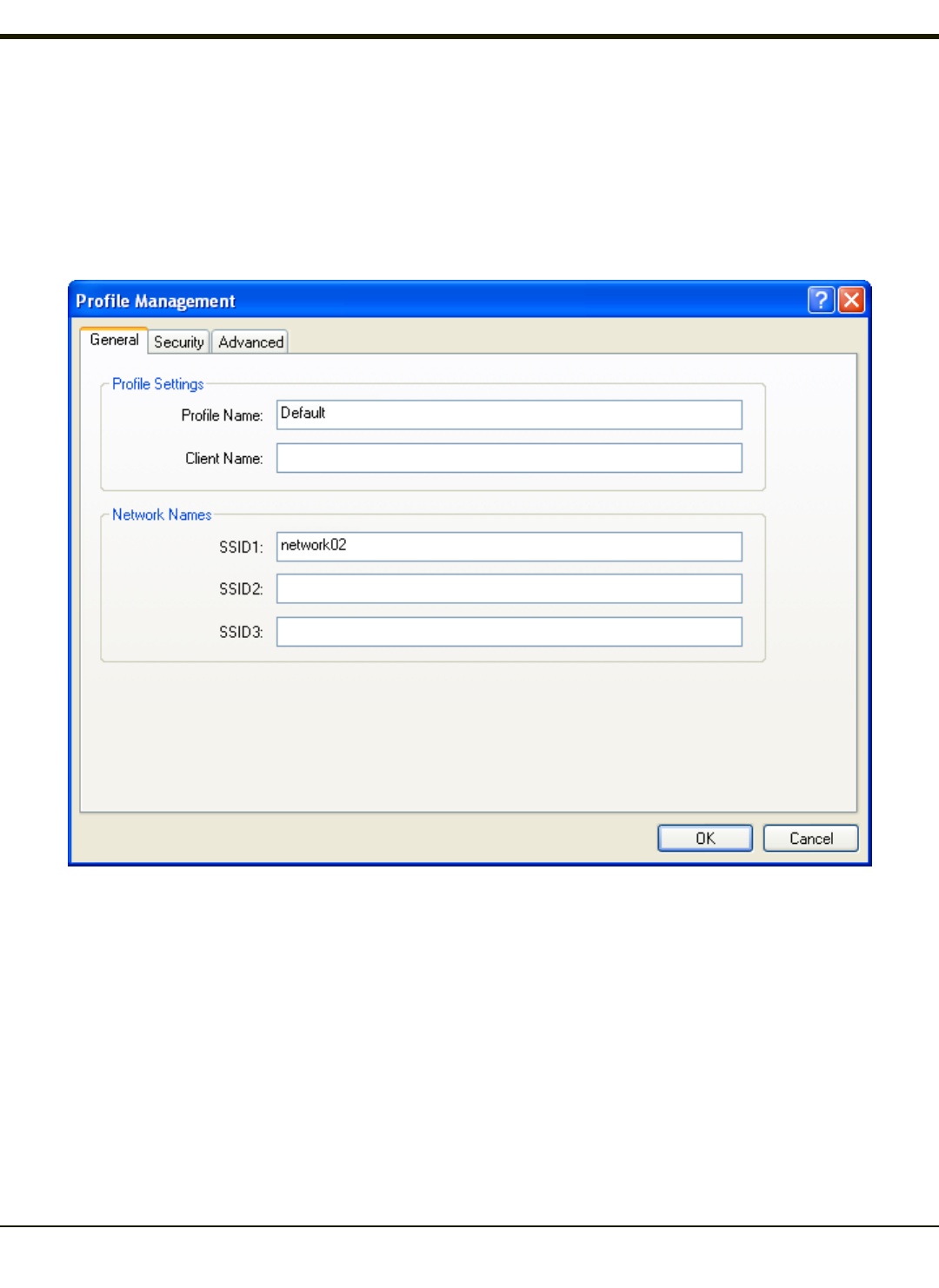
Using the ACU
There are many features contained in the ACU that are not covered in this document. For more information, click the ? button
then click on the desired section of the ACU screen.
The Profile Management tab displays any currently configured connection profiles.
To create a network profile, follow these steps:
1. Click New.
2. Enter a Profile Name and an SSID on the General tab.
3. Click on the Security tab and see the following sections for the desired network security option.
4-61


















