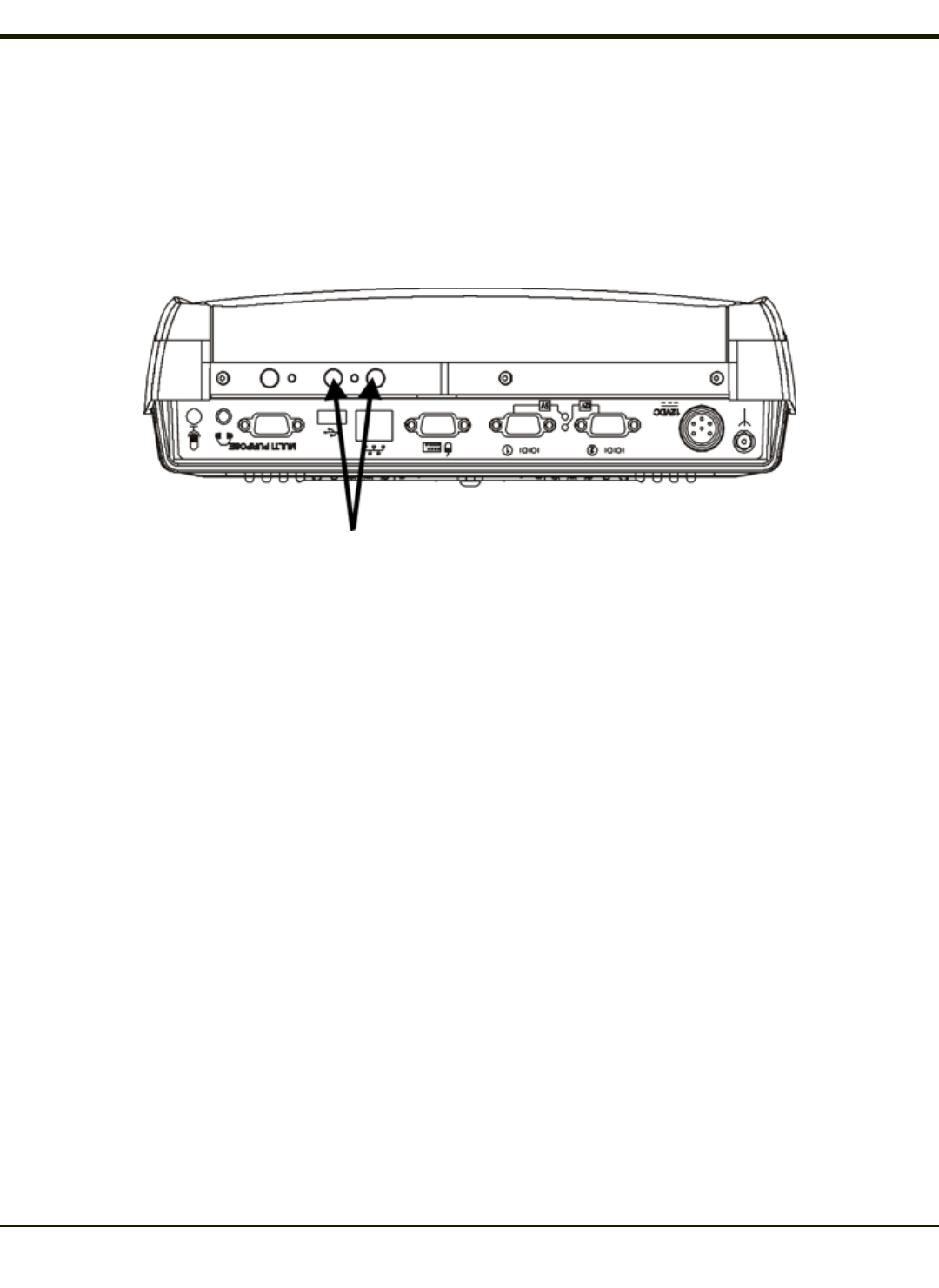
l Pressing and holding the power button for approximately five seconds. Any open programs and the Windows operating
system are shut down before power off. Note that this option must be used to shut down when the operating system is
not responding.
l The VMT Manager can be configured so that an extended touch on the touch screen initiates the shut down process.
For more information on the Windows shutdown process, please refer to Help and Support on the Windows Start menu or
commercially available Windows guides.
Display Brightness Buttons
Screen brightness is adjusted using the buttons on the bottom of the Thor VX9.
The screen’s background lighting can be turned off by holding both buttons simultaneously.
Background lighting is restored by pushing one of the buttons or by touching the screen
2-3


















