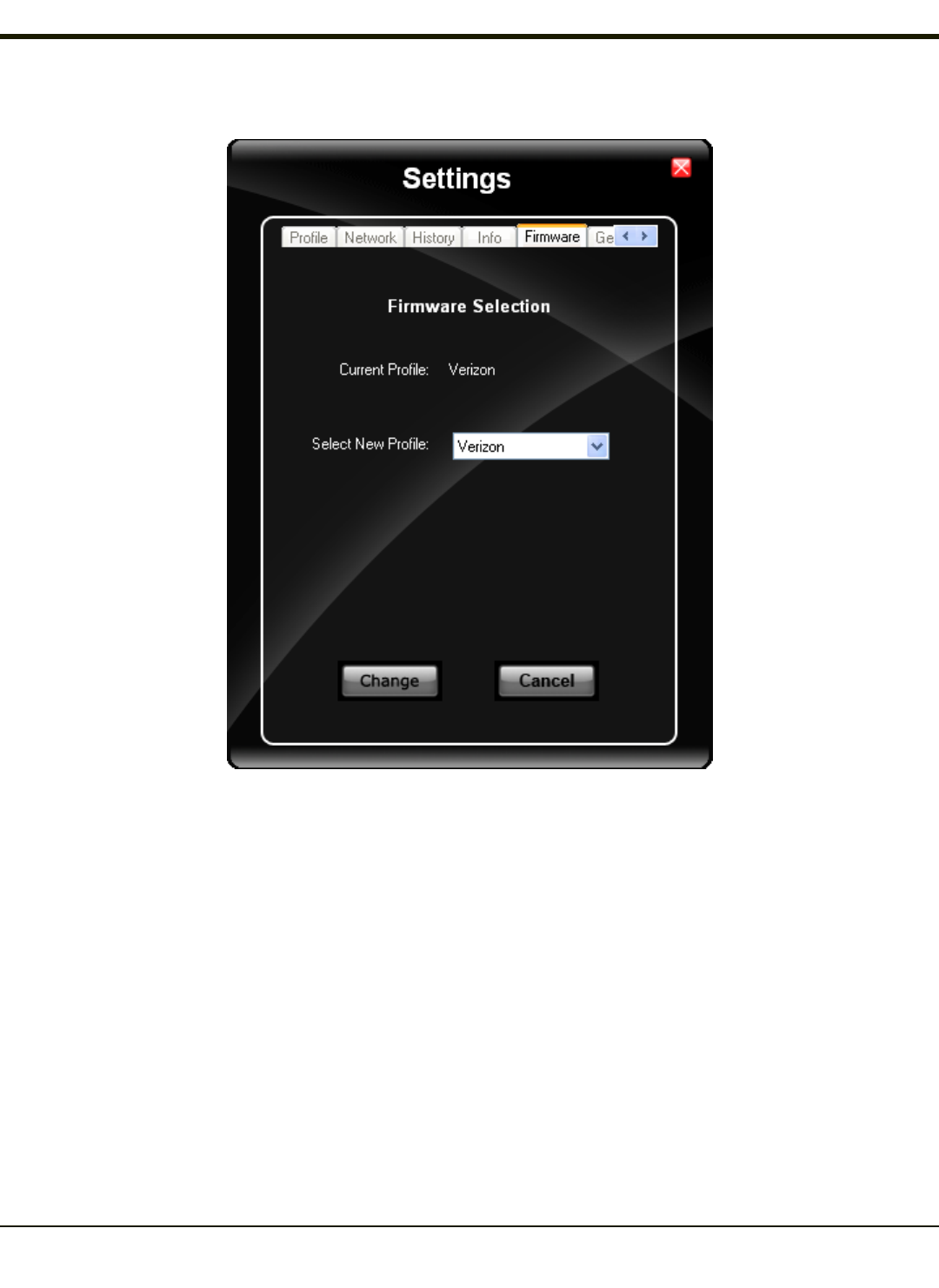
Firmware Tab
OneClick Internet selects the correct Firmware matching your operator automatically, if a special firmware for your operator is
available and a SIM card is inserted. If no specific firmware for your operator is available, generic firmware is selected. After a
firmware has been selected, it appears as the Current Profile.
You can manually load your desired firmware. Select a new firmware manually by clicking the Select New Profile dropdown
menu, selecting a firmware from the menu and tapping the Change button to load. To return to automatic firmware selection,
choose Automatic(UMTS) in the dropdown menu.
Note: Switching between CDMA and UMTS firmware is not done automatically. You must select CDMA firmware manually
to connect to CDMA networks. If you want to return to UMTS networks, you must manually select UMTS firmware.
4-115


















