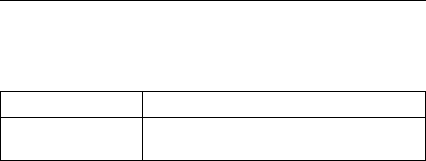
5. When the copies are completed, label each diskette.
Japanese Model Diskette Drive and
Diskette
The ThinkPad 700 uses a 1.44MB diskette drive. Both
1.0MB (formatted 720KB) and 2.0MB (formatted 1.44MB)
capacity diskettes can be used in this drive.
The ThinkPad 700 Japanese model uses a diskette drive
that supports 1.2MB format on 2.0MB capacity diskettes.
When servicing a Japanese model, you must test all three
formats.
Notes:
1. The ThinkPad 700C Japanese model has an 89-key
keyboard. This keyboard is identified by the
additional keys at the left and right sides of the
spacebar.
2. A 2.0MB capacity diskette is required when testing
the 1.2MB format.
173 and 11350 Error Combination
If a POST error combination of 00017300 and 11350
appears and cannot be bypassed, do the following before
replacing any FRUs.
1. Power-off the computer.
2. Remove the hard disk drive from the computer.
3. Insert the Reference Diskette and power-on the
computer.
4. Ignore any error messages, press Esc, F8, and
Enter, then run Automatic Configuration.
5. Ignore the message “An error occurred while updating
config” and power-off the computer.
6. Install the hard disk drive.
7. Keep the Reference Diskette in drive A and power-on
the computer.
8. Ignore any error messages, press Y, and run
Automatic Configuration.
PCMCIA Card Removal Tip
For the Model 720x, you can insert or remove the PCMCIA
card during most computer operations. However, do not
remove the card when the PC Card in-use light is on.
Product Overview
The following table provides a brief overview of the system
features.
Feature Description
Processor (700,
700C)
486SLC 25-MHz
102 IBM Mobile Systems HMM


















