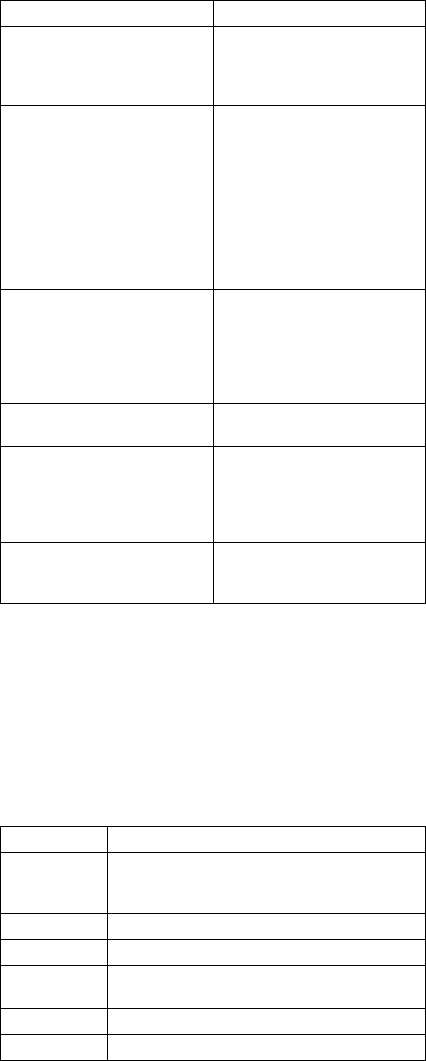
Symptom/Error FRU/Action
860X
(Pointing device error when
TrackPoint III is disabled.)
1. External Mouse.
2. External Keyboard.
3. Top System Board.
4. Bottom System Board.
861X
(Pointing device error when
TrackPoint III is enabled.)
1. Reseat the
TrackPoint III cable
(the narrowest
keyboard cable) at
the Top System
Board.
2. External Mouse.
3. Keyboard.
4. Top System Board.
5. Bottom System Board.
86XX
(Not listed above)
1. Pointing Device.
2. TrackPoint III.
3. Keyboard.
4. Numeric Keypad.
5. Top System Board.
6. Bottom System Board.
12902 1. Bottom System
Board.
I9990305 1. Go to “Hard Disk
Drive Checkout” on
page 133.
2. Hard Disk Drive
3. Bottom System Board
Other codes not listed
above
1. Go to “Undetermined
Problems” on
page 152.
FRU Codes
If an error is detected by the diagnostics tests, a
four-digit
FRU code is displayed, along with an error code. The
FRU code indicates two suspected FRUs. Replace the
FRU that is indicated by the
two leftmost digits
first, and
then replace the FRU indicated by the
two rightmost digits
.
No FRU is assigned to code 00. If only one FRU is
suspected, the other FRU code is filled with zeros. See
the referenced page before replacing the FRU.
FRU Code FRU/Action
10 1. Diskette Drive
2. Bottom System Board
3. Top System Board
12 Top System Board
14 Bottom System Board
20 Memory
(See “Memory Checkout” on page 128.)
32 External Keyboard
33 External Mouse
144 IBM Mobile Systems HMM


















