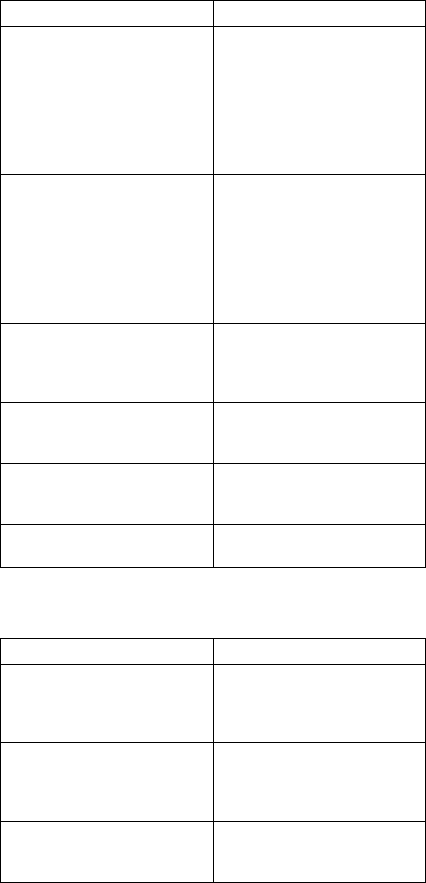
Function/Audio Related Symptoms
Symptom/Error FRU/Action
The system will not suspend
or resume by opening or
closing the keyboard.
1. Go to “Suspend
Mode” on page 405
and check that the
computer can enter
suspend mode.
2. DC/DC Card
3. Interposer Card
4. System Board
The system will not suspend
or resume by opening or
closing the LCD.
1. Go to “Suspend
Mode” on page 405
and that check that
the computer can
enter suspend mode.
2. Interposer Card
3. DC/DC Card
4. System Board
Battery Fuel-Gauge does
not go higher than 90%.
Go to “Checking the
Battery Pack” on
page 399 and see the
note.
Memory count (size)
appears differently from
actual size.
Go to “Memory Checkout”
on page 393.
System configuration does
not match the installed
devices.
Go to “Checking the
Installed Devices List” on
page 422.
System hangs intermittently. Go to “Intermittent
Problems” on page 418.
Peripheral Device Related Symptoms
Symptom/Error FRU/Action
External display does not
work correctly.
1. See “External Display
Self-Test” in
“Common Devices
Checkout” section.
Printer problems. 1. Run Printer Self-test.
2. System Board
3. Parallel Port Device
4. Cable
Serial or parallel port device
problems.
1. Device
2. Device Cable
3. System Board
ThinkPad 755CE, 755CSE, 755CV, 755CX (9545) 417


















