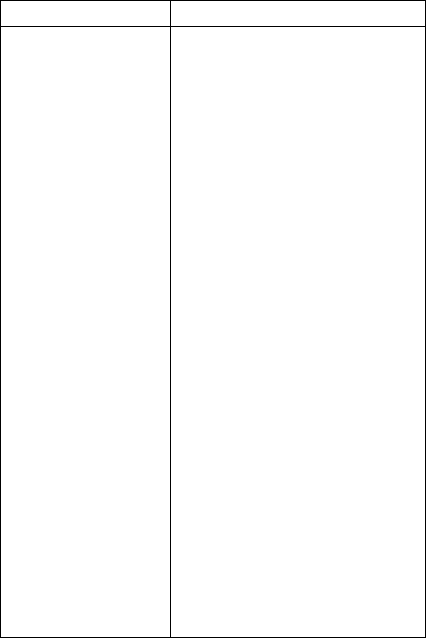
Symptom/Error FRU/Action
The remote control
does not work.
1. Check that two AAA
alkaline batteries are
installed in the remote
control.
2. Check that two AAA alkaline
batteries in the remote control
are at their normal energy
(voltage) level.
3. Enable the IR port of the
computer with the ThinkPad
Features program. (Disable
the serial port at this time.)
4. Refer to the trouble shooting
section in the Help menu of
the Mind Path Presentation
F/X program. Set up this
program following the guide.
5. If the preceding items are
correct, the radiation from the
light of the overhead projector
might be interfering the IR
port of the computer. Disable
the rear IR port of the
computer, and use the remote
control with the front IR port.
6. Use the remote control with
another computer, which IR
port works normally. If the
remote control does not work,
the remote control is not
working properly.
If there is still a problem, refer to
“Infrared Related Symptoms” on
page 418.
ThinkPad 755CE, 755CSE, 755CV, 755CX (9545) 415


















