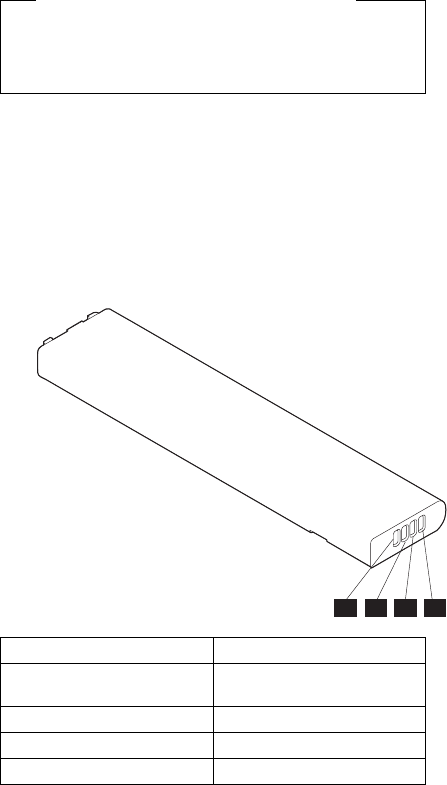
2. If the voltage is not correct, replace the AC adapter.
Note: In rare cases, the problem may be in the AC
adapter even when the voltage is correct. If an AC
adapter is available, try replacing the computer’s AC
adapter.
3. If the voltage is correct, replace the top system board.
If this does not correct the problem, go to
“Undetermined Problems” on page 152.
Note: An audible noise from the AC adapter does not
always indicate a defective adapter.
Checking the Battery Pack: Perform the
following steps to check the battery:
Safety Notice 7: Translation on page 12
Though main batteries have low voltage, a shorted or
grounded battery can produce enough current to burn
combustible materials or personnel.
1. Remove the battery.
Note: To remove the battery, end external
communications if you are not using an AC
adapter. Power-off the computer, and then
close the lid. Unlock the battery compartment
door located on the bottom of the computer.
Slide the battery out of the compartment.
2. Measure the voltage between battery terminals 1 (+)
and 4 (−). See the following figure.
321 4
Terminal Voltage (V dc) / Signal
1 11.0 (nominal)
(Range +10.0 to +16.0)
2 VCC
3 I/O
4 Ground
136 IBM Mobile Systems HMM


















