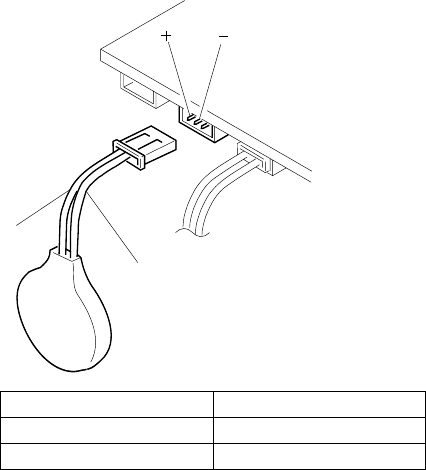
Checking the Quick Charger: There are two
types of chargers, but checkout procedures are the same
for both of them.
1. Ensure that the battery pack is operating correctly.
(See “Checking the Battery Pack” on page 208.)
2. Connect the power cord to the quick charger and the
other end to an ac power outlet. Ensure that the
power-on indicator is on.
If the power-on indicator does not turn on, check
the power cord for correct continuity and
installation.
If the problem is not corrected, replace the quick
charger or the power cord.
3. Install the battery pack into the quick charger.
If the charging indicator does not start blinking,
replace the quick charger.
Checking the Backup Battery
1. Power-off the computer and unplug the AC Adapter
from the computer.
2. Open the keyboard, and remove the battery pack and
the diskette drive.
3. Remove the backup battery from the system board.
4. Measure the voltage of the backup battery. See the
following figure.
Red
Black
If the voltage is correct, replace the system board.
If the voltage is not correct, the backup battery has
been discharged. Replace the backup battery.
Wire Voltage (V dc)
Red +2.5 to +3.7
Black Ground
ThinkPad 355x, 360x, 370C, 750x, 755C, 755Cs 211


















