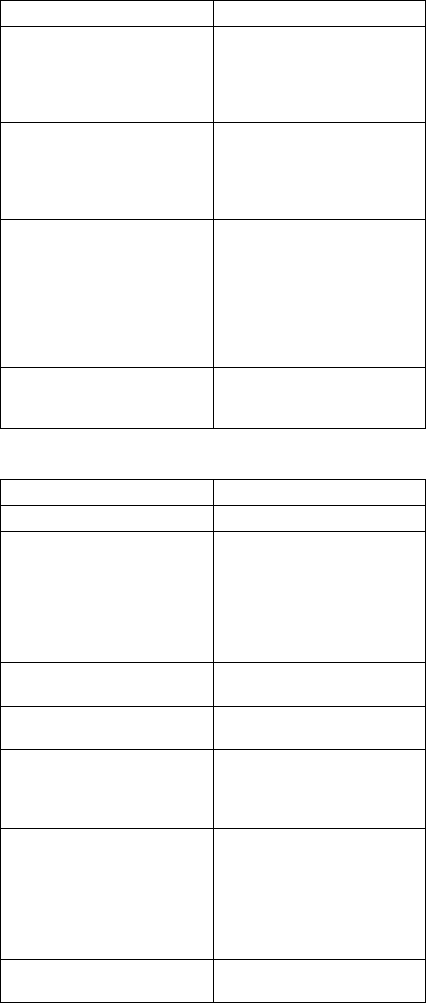
Symptom/Error FRU/Action
0137XXXX 1. Serial Adapter
2. System Board
3. Video Card
4. Any Serial Device
5. Communication Cable
0194XXXX 1. Do not replace any
FRUs. The installed
Memory Expansion
Adapter is not
supported by IBM.
I99903XX, I99900XX
I99800XX
1. Reseat the hard disk
drive to ensure good
connection.
2. See “Set Startup
Sequence” on
page 98.
3. Hard Disk Drive
4. System Board
I999XXXX Restore the system partition
from the Reference
Diskette.
Beep Symptoms
Symptom/Error FRU/Action
Continuous beep. System Board
Repeating short beeps. 1. See “1080 Keyboard
Unit” on page 54
before replacing any
FRUs.
2. Keyboard
3. Keyboard Control Card
4. System Board
One long and one short
beep.
1. System Board
One long and two short
beeps.
1. Video Card
2. System Board
One short beep and a
blank, unreadable, illegible,
or flashing display with no
external display attached.
1. LCD
2. Video Card
3. System Board
4. Voltage Converter
One short beep and a
diskette prompt or a
program load from the hard
disk or unable to read the
diskette. (Be sure an
external display is not too
close to the diskette drive.)
1. Diskette Drive
2. System Board
3. Diskette Drive Cable
Two short beeps and a
blank display.
1. System Board
88 IBM Mobile Systems HMM


















