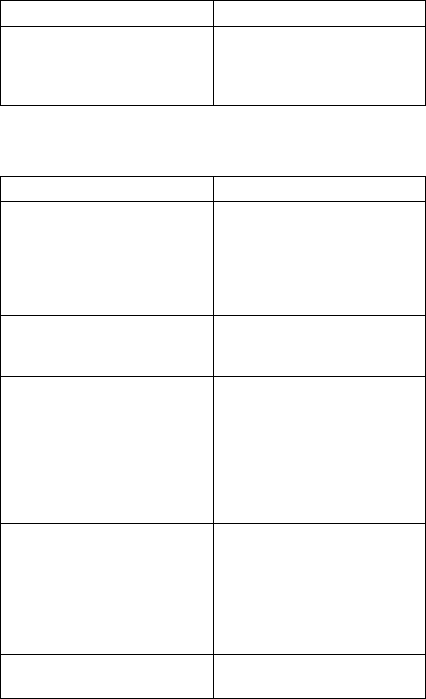
Symptom/Error FRU/Action
No beep during POST, but
system runs correctly.
1. Turn the volume up
and listen to the
speaker.
2. Speaker
LCD Related Symptoms
LCD FRU Replacement Notice: If missing or
discolored dots appear on the LCD, carefully read the
following note to determine whether you should replace the
LCD.
Do not replace the LCD for defective pixels if dots
that are less than half the area of a pixel are
defective (a total of 11 dots are allowed).
The LCD is not defective if the dots are functional but
are slightly different in color from the immediate,
surrounding area or appear as a “stain”.
Symptom/Error FRU/Action
Flicker 1. Do not replace any
FRUs. In certain
brightness/contrast
settings, screen flicker
can be seen because
of technical limitations.
No beep, power-on indicator
on, and a blank LCD during
POST.
1. System Board
LCD backlight not
working
LCD too dark
LCD brightness cannot
be adjusted
LCD contrast cannot
be adjusted.
1. Reseat the LCD
connector. (See
“1090 LCD Assembly”
on page 55.)
2. LCD Assembly
LCD screen
unreadable, or
Characters missing
pels, or
Screen abnormal, or
Wrong characters
displayed.
1. Reseat the LCD
connector. (See
“1090 LCD Assembly”
on page 55.)
2. System Board
3. LCD Assembly
LCD has extra horizontal or
vertical lines displayed.
1. LCD Assembly
ThinkPad 340x (IBM 2610) 39


















