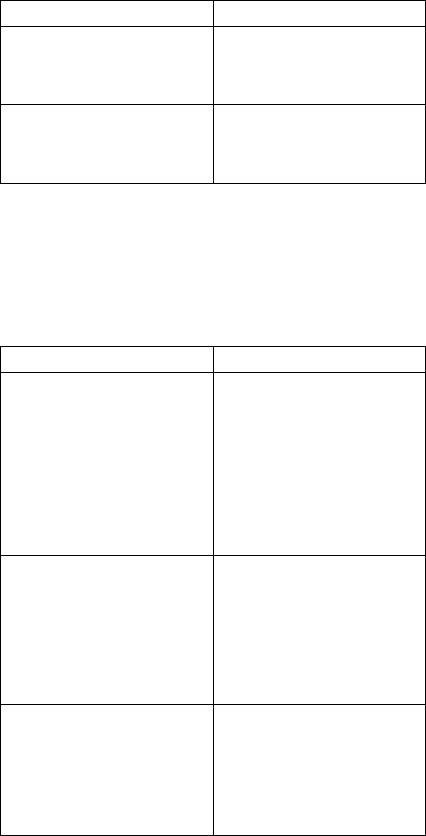
Keyboard and TrackPoint III Symptoms
Symptom/Error FRU/Action
Keyboard (one or more
keys) does not work.
1. Reseat the two larger
keyboard cables.
2. Keyboard.
3. Top System Board.
TrackPoint III does not work
or the pointer moves
automatically (“drifts”) or
does not work correctly.
1. Go to “TrackPoint III
Checkout” on
page 132.
MultiPort II Related Symptoms
Before testing or replacing the MultiPort II, ensure that the
customer installed the MultiPort II while the computer was
powered-off or in Suspend mode. Make sure the problems
occur when the MultiPort II has been installed correctly.
Symptom/Error FRU/Action
Devices connected to the
MultiPort II do not work
correctly.
1. Check the device
connectors to make
sure that they are
connected correctly.
2. Check the cables to
make sure they are not
defective or damaged.
3. Go to “MultiPort II
Checkout” on
page 134.
Problems occur when the
MultiPort II is connected or
removed (unlatched).
1. Verify that the
MultiPort II is
correctly seated and
that the latches are
engaged properly.
2. Go to “MultiPort II
Checkout” on
page 134.
Power problems occur when
the MultiPort II is connected
to the computer.
1. Remove and then
reattach the AC
adapter to the
computer or the
MultiPort II.
2. MultiPort II.
3. Top System Board.
148 IBM Mobile Systems HMM


















