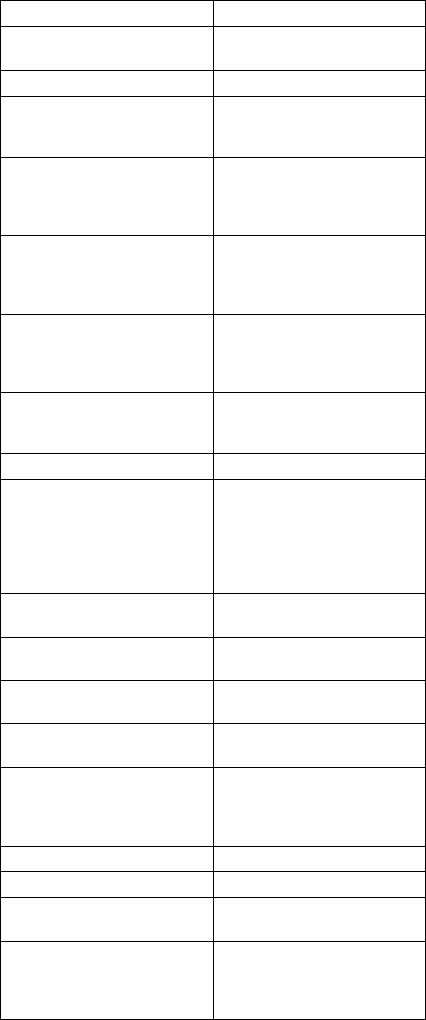
Symptom/Error FRU/Action
000187XX 1. Set Configuration
2. System Board
000188XX 1. System Board
000189XX 1. Select More utilities
to clear the system
error log.
00019000 1. Reseat System Board
2. Reseat CPU chip /
Processor Card
3. System Board
00019102 1. Rerun diagnostics
tests.
2. If error remains, see
000191XX.
000191XX
(Not listed above)
1. Reseat System Board
2. Reseat CPU chip /
Processor Card
3. System Board
00019200 1. Voltage Converter
2. Keyboard Control Card
3. System Board
00019201 1. Voltage Converter
00019202 1. Run System Unit
Diagnostic.
If this error message
appears frequently,
replace the Processor
Card.
00019300, 00019301
00019305
1. System Board
00019302 1. Hard Disk Drive
2. System Board
00019303 1. System Board
2. Diskette Drive
00019304 1. PC Card
2. System Board
00019306 1. Keyboard Control
Card
2. Keyboard
3. Pointing Device
00019400 1. Processor Card
000199XX 1. System Board
0001XXXX
(not listed above)
1. System Board
2. Processor Card
000215XX
(720, 720C only)
1. Reseat Base Memory
Card (interface
connector on system
board).
84 IBM Mobile Systems HMM


















