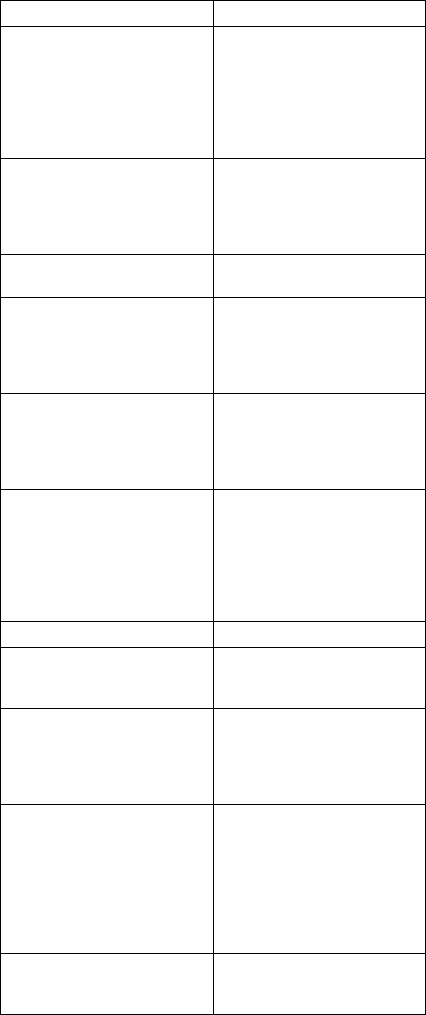
Symptom/Error FRU/Action
196
(Read error occurred in the
hibernate area of the Hard
Disk Drive.)
1. Disable, and then
enable Hibernate
mode.
2. Go to “Hard Disk Drive
Checkout” on
page 133.
3. Hard Disk Drive
197
(The computer memory size
is not equal to the hibernate
area size on the Hard Disk
Drive.)
1. Disable, and then
enable Hibernate
mode.
1XX
(Not listed above.)
1. Top System Board.
2. Bottom System Board.
2XX 1. Go to “Memory
Checkout” on
page 128.
2. SO-DIMM
3. Bottom System Board
3XX
(Before replacing FRUs,
power-off, and then
power-on the computer.)
1. Remove attached
external devices.
2. Reseat cables.
3. Keyboard
4. Top System Board
6XX 1. Go to “Diskette Drive
Checkout” on
page 133.
2. Diskette
3. Diskette Drive Cable
4. Diskette Drive
5. Top System Board
09XX, 10XX 1. Top System Board.
11XX 1. Modem
2. Top System Board
3. Bottom System Board
17XX 1. Go to “Hard Disk
Drive Checkout” on
page 133.
2. Hard Disk Drive
3. Bottom System Board
24XX
(For external displays, see
the “External Display
Self-Test” in the Common
Devices Checkout section
before replacing any FRUs.)
1. External Display.
2. External Display Power
Cord.
3. Backlight Lamp
Assembly.
4. LCD Assembly.
5. Bottom System Board.
6. Inverter Card.
8000 1. Set Configuration.
2. PCMCIA Card.
3. Bottom System Board.
ThinkPad 701C/701CS (2630) 143


















