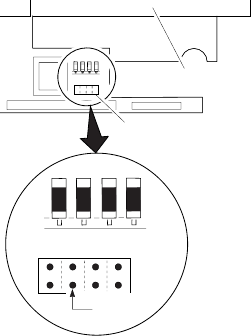
PWRGOOD
VC VB VG VA
GND
Password-Override
Connecter
Note: Only VOLT is marked on the system board.
Use the above figure to locate the VA, VG,
VB, VC, and PWRGOOD signal names.
If all voltages are correct, the voltage converter
is operating correctly.
If the voltages are not correct, go to the next
step.
8. Power-off the computer and unplug the AC adapter
cable from the computer.
9. Check for a short circuit between GND and VA, VG,
VB, or VC.
If there is a short circuit, replace the following
FRUs one at a time to correct the problem.
– Voltage converter
– System board
If there is no short circuit, go to the next step.
10. Check the output voltage of the AC adapter cable
(see “Checking the AC Adapter” on page 72).
If the output voltage is correct, go to the next
step.
11. Replace the following FRUs one at a time.
– Voltage converter
– System board
Checking the Voltage Converter (720,
720C): Use the following procedure to isolate a
problem with the ThinkPad 720, 720C voltage converter.
1. Power-off the computer.
2. Power-off all attached devices and disconnect them
from the computer.
3. Unplug the AC adapter cable, then remove the
battery pack from the computer.
4. Carefully place the computer bottom-side up and
remove the bottom cover.
5. Plug the AC adapter cable into the computer.
78 IBM Mobile Systems HMM


















