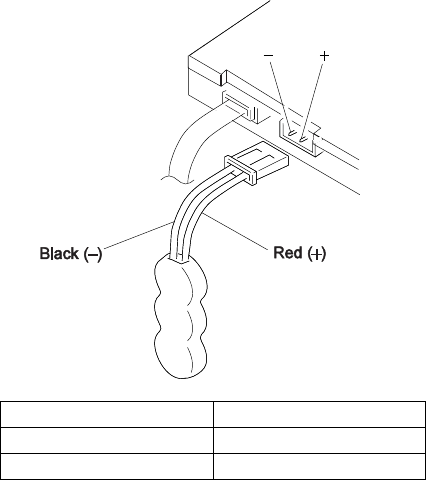
3. Remove the standby battery. (Refer to “1100
Standby Battery and Front IR” on page 438 to
remove the battery.)
4. Measure the voltage of the standby battery.
If the voltage between red and black is 3.5 V dc
or greater, the voltage is correct. Go to Step 10
to verify standby battery operation.
If the voltage is less than 3.5 V dc, go to the
next step.
5. Plug the AC Adapter into the computer and power-on
the computer.
6. Measure the output voltage at the connector on the
system board.
If the voltage is less than +4.0 V dc, replace the
DC/DC card. If the voltage is still low, replace
the system board.
If the voltage is more than +4.0 V dc, power-off
the computer, replace the standby battery, and
go to the next step.
7. Ensure that the AC Adapter is plugged into the
computer; then power-on the computer.
8. Charging of the standby battery starts. A depleted
battery needs approximately 30 minutes to be
recharged to the operational voltage of +3.5 V dc.
9. Unplug the AC Adapter.
10. Verify the standby battery function by removing and
installing the battery pack during suspend mode.
Pin Voltage (V dc)
+ +4.0
− Ground
404 IBM Mobile Systems HMM


















