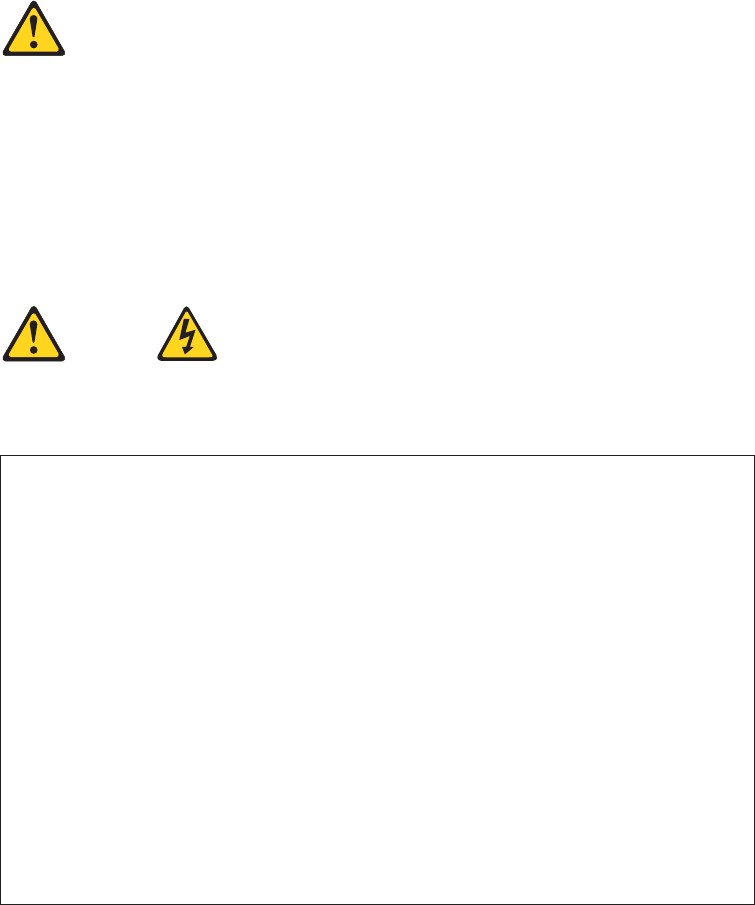
Statement 1:
CAUTION:
To ensure safety, all configurations of the rack cabinet must be certified by a
nationally recognized testing laboratory in order to verify compliance with
country-specific safety regulations. This process ensures that the end
product remains safe for the operator and service personnel under normal
and forseeable misuse conditions.
Statement 13:
DANGER
Overloading a branch circuit is potentially a fire hazard and a shock
hazard under certain conditions. To avoid these hazards, ensure that your
system electrical requirements do not exceed branch circuit protection
requirements. Refer to the information that is provided with your IBM
device for electrical specifiacations. Also adhere to the following
statements:
1. If you are connecting to a 120-127 V ac power source, connect each
power cord to a separate branch circuit.
2. If you are connecting to a 200-240 V ac power source and the branch
circuit rating is:
a. 13 amps or less, connect each power cord to a separate branch
circuit.
b. 14 amps to 19 amps, do not connect more than two power cords to
the same branch circuit.
c. 20 amps or greater, you may connect up to three power cords to the
same branch circuit.
Cabling instructions for vertical-mount PDUs
If your Rack PDU came with more than one line cord, select either the high-voltage
cord or the low-voltage cord for your installation. Use the following procedure to
connect and route cables for Rack PDUs that you mounted vertically in the side of
your rack cabinet:
1. Connect the line cord that comes with this option to the inlet on the Rack PDU;
then, remove the screw on the cable clamp 1 and route the line cord through
the clamp.
138 Hardware Maintenance Manual: IBM PC Server/Enterprise Racks Types 9306, 9308


















