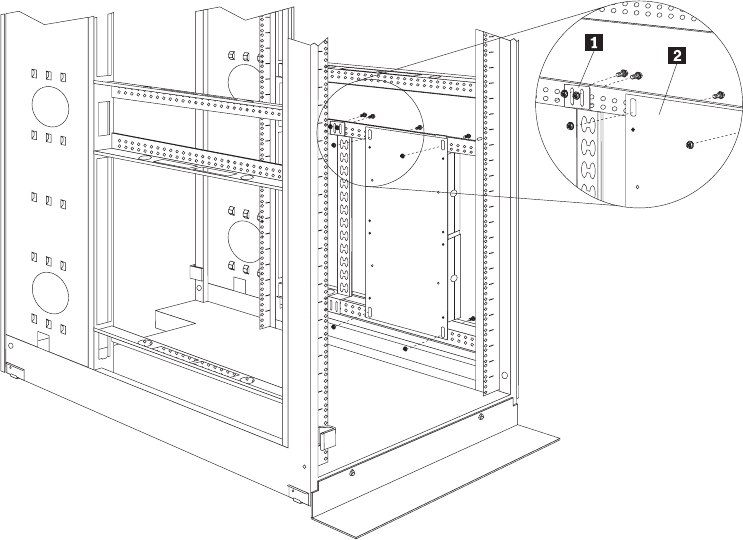
5. Install the cable-management bracket 1 beside the vertical mounting plate
with four M6 screws and nuts that come with this option.
6. Route the fixed line cords down, towards the rack side braces; then, route the
line cords along the side brace towards the back of the rack cabinet and secure
them with the cable straps that come with this option.
Figure 59. Installing the vertical mounting plate and cable-management bracket
152 Hardware Maintenance Manual: IBM PC Server/Enterprise Racks Types 9306, 9308


















