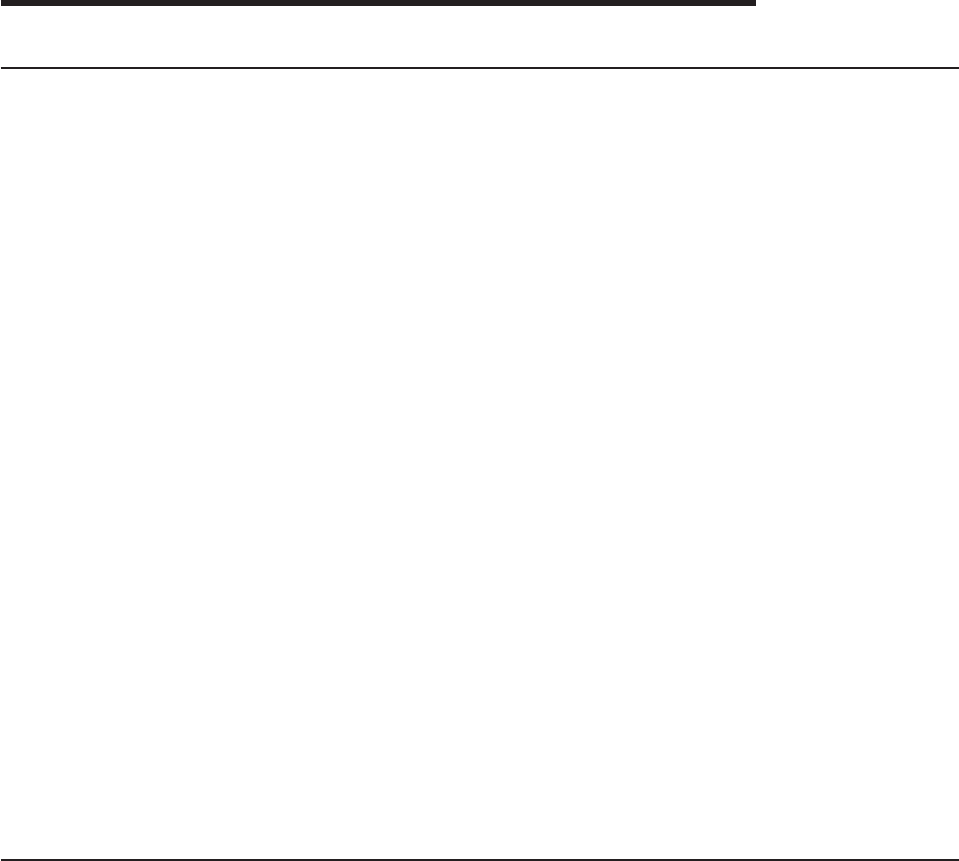
Type 9306 Models 4QS, 4QX, 9QS, 9QX, 9TS, 9TX
Features
The 9306 IBM PC Server Rack Enclosure, models 4QS, 9QS, 9TS come in three
primary models.
v 19-inch Quad Primary Server Rack, Model 9QS
v 19-inch Tri Primary Server Rack, Model 9TS
v 24-inch Quad Primary Server Rack, Model 4QS
A Quad Primary Server Rack can house up to four IBM PC Servers. The Tri
Primary Server Rack can house up to three IBM PC Servers.
Both Quad and Tri Primary Server Racks provide a built in server selector which
connects to one set of console devices (monitor, keyboard, and mouse.) The server
selector works independently from the server’s operating systems, enabling the
connected servers to run different operating systems.
These IBM 9306 PC Server Rack Enclosure models are shipped preassembled and
pre-cabled.
IBM PC Server expansion rack models
Three optional IBM PC Server Rack Expansion models are available to expand the
capacity of the IBM PC Server Rack Primary Enclosure. The optional IBM PC
Server Rack Expansion models are:
v 19-inch Quad Expansion Rack, Model 9QX
v 19-inch Tri Expansion Rack, Model 9TX
v 24-inch Quad Expansion Rack, Model 4QX
The IBM PC Server Rack Expansion models allow the installation of up to four
more servers using the Primary IBM PC Server Rack monitor, keyboard, and
mouse.
Locations
The following sections contain information on specific equipment locations.
Note: For instructions on how to power-off the rack, see “Powering off the rack” on
page 3.
Server selector console
To remove the Server Selector Console:
1. Power-off the rack.
2. Use an 1/8-inch allen wrench to remove screws.
3. Disconnect the server selector cable from the back of the server selector
console.
4. Remove the server selector console from the cabinet.
© Copyright IBM Corp. 2001 41


















