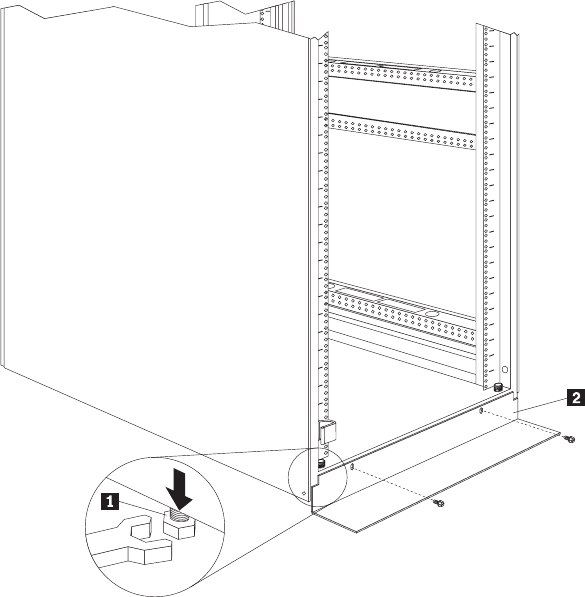
3. Relocate your rack cabinet; then, install the top 6U portion of the rack cabinet
using all 16 of the screws that you removed.
4. Remove both support bars from the rack cabinet.
Installing the stabilizer bracket
To lower the leveling feet and install the stabilizer bracket:
1. Lower each of the four feet 1 just enough so that they touch the floor.
Note: The rack casters will support the weight of the 9308 rack. The feet
prevent the rack from rolling.
2. Secure the stabilizer bracket 2 to the front of the rack with the screws that
come with the rack.
Attaching rack cabinets in a suite
Expansion rack cabinets come with all the hardware required for you to attach rack
cabinets together and form a suite. Use the following procedure to attach rack
cabinets together in a suite:
66 Hardware Maintenance Manual: IBM PC Server/Enterprise Racks Types 9306, 9308


















