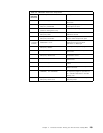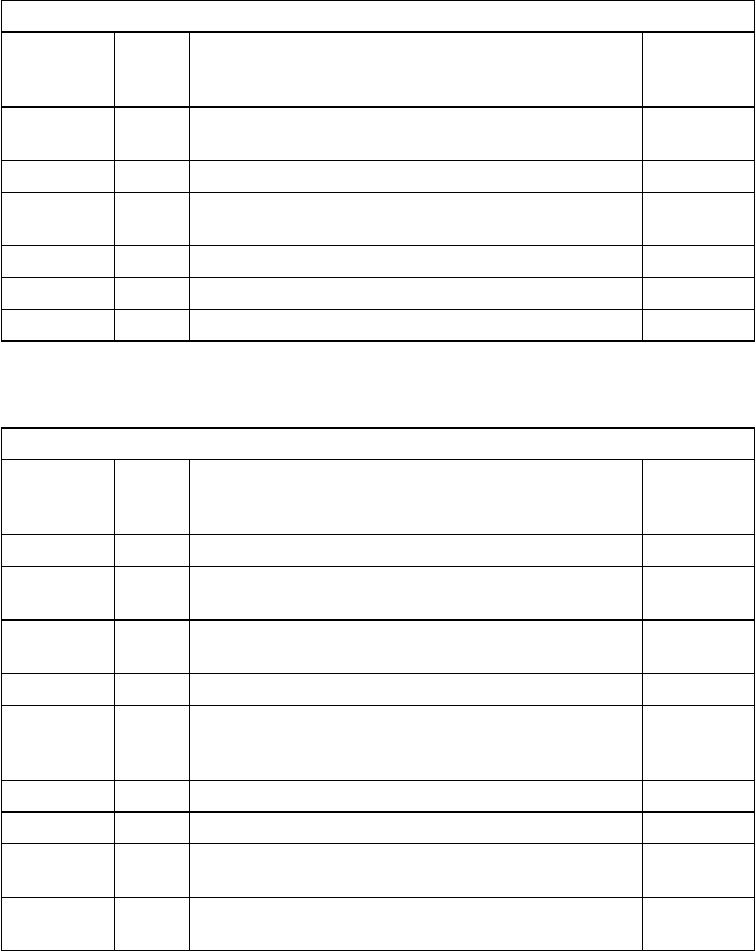
10.4.3.1 Queue Management Commands
Table 24. Queue Management Commands
POWER
Command
Code
PWR
Short
Form
Function JES2
Command
Verb
PALTER A Alter processing attributes of a POWER job or a
POWER controlled partition
$T
PDELETE L Delete queue entries $P
PDISPLAY D Display the status of jobs, messages, resources,
and the network
$D
PHOLD H Put a job of a queue in hold/leave state $H
POFFLOAD O Save or restore entries of a queue. $S OFF
PRELEASE R Release a POWER job for further processing $A
10.4.3.2 Task Management Commands
Table 25. Task Management Commands
POWER
Command
Code
PWR
Short
Form
Function JES2
Command
Verb
PACT Activate a transmitter or a receiver. $S
PCANCEL C Cancel a POWER status report or a job in
execution.
$C
PDRAIN N Discontinue transmission or reception of jobs and
or output by a given task.
$P
PEND Terminate POWER option. $P
PFLUSH F Terminate the work currently in process for a
task and allow the task to continue with
subsequent work
$C
PGO G Reactivate a task or partition. $S
PRESTART T Restart a writer task. $B, $N
PSTART S Place a partition under control of POWER, start a
task, or initiate a session between two nodes.
$S
PSTOP P Release a partition from POWER, stop a task, or
end a link or session between two nodes.
$P
232 VSE to OS/390 Migration Workbook