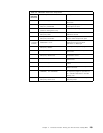11.2.2.2 TCP/IP Attached Printers
Unlike VSE, OS/390 also supports printing to TCP/IP connected printers.
There are several ways to print from PSF to LAN connected printers through
TCP/IP:
•
IP PrintWay
•
MVS/Download and PSF/6000 and InfoPrint Manager
•
MVS/LANRES
•
TCP/IP for MVS Network Print Facility
•
Directly attach Network IPDS printers with IPDS cards, IP 4000 systems with
TCP/IP attachments
The IBM recommended method is through IP PrintWay, which is an optional
feature of OS/390 or feature of PSF/MVS.
See the
IBM IP PrintWay Guide
, S544-5379.
11.2.3 The PSF Startup Procedures
PSF/MVS runs partially within the JES2 address space (when using deferred
printing), and partly as a Functional Subsystem Application (FSA) in one or more
separate MVS address spaces.
See Chapter 7 ″Using Deferred-Printing Mode″ in the
PSF/MVS Systems
Programmers Guide
for sample initialization statements and startup procedures.
11.2.4 Defining Printers for PSF Printing
PSF driven printers, whether locally attached or network attached, must be
defined by JES2 PRT(nnnn) statements in the JES2 initialization deck. They can
also be added dynamically with the $ADD PRT(nnnn) command. See Chapter 7
“Using Deferred-Printing Mode” in the
PSF/MVS Systems Programming Guide
and the
JES2 Initialization and Tuning Reference
for detailed descriptions of the
JES2 parameters.
Below is a simple example of the JES2 FSS and PRT statements from the
PSF/MVS Systems Programming Guide
:
FSS(FSS1) PROC=SAMPPROC, /* Procedure name to start FSA */
HASPFSSM=HASPFSSM /* Standard JES2 FSI Support Mod */
PRT1 FSS=FSS1, /* Name of above FSS definition */
MODE=FSS,
PRMODE=(LINE,PAGE),
UNIT=20E,
CLASS=A,
UCS=0,
SEP=YES,
SEPDS=YES,
CKPTPAGE=100,
START=NO,
MARK=YES,
NPRO=99,
TRKCELL=YES
Chapter 11. Advanced Function Printing and Print Services Facility/MVS 237