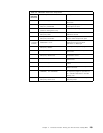Table 31 (Page 2 of 2). VSE - OS/390 Command Comparison
VSE or POWER Command JES2 Command Comment
PSTOP devname
[,EOJ |
RESTART |
FORCE.
]
$P PRTnnnn
$I PRTnnnn
F FSSx,FORCE,PRTnnnn
Drain the printer
- wait for current job to finish
- interrupt current job, restart from ckpt
- Only use if nothing else works
PXMIT devname
[,CLASS=]
[,LOGDEST=.]
$T PRTnnnn
[,CLass= ]
[,Routecde= ]
Change printer selection criteria
- SYSOUT Classes
- Route codes (Logical destinations)
PFLUSH devname
[,HOLD]
$C PRTnnnn
$E PRTnnnn
Cancel output on printer
- Restart output on printer
PRESTART devname
[,count]
$B PRTnnnn,pages
$F PRTnnnn,pages
Backspace printer
Forward-space printer
PGO devname $S PRTnnnn Restart printer after setup or interruption
VSE Partition Command
TRACE devname $T PRTnnnn,TRace=Y
$S TRACE(nn)
Enable printer for tracing
Activate tracing: nn = 11, 12, 14 & 15
TERM devname $P PRTnnnn
$C PRTnnnn
Drain printer and then
Cancel output on printer
TRAP devname (Use MVS SLIP)
IGNORE devname $T PRTnnnn,TRace=N Turn off tracing.
SET FORMDEF=
PAGEDEF=
- Use PSF Exit APSUX07
SET JSEPS= $T PRTnnnn,SEP= (must restart FSA after $T)
or use PSF Exit APSUX01, -02, -03
11.5 Other Differences
11.5.1 Performance
The same factors affecting performance in VSE also apply in OS/390. The speed
of the printer, complexity of the output stream, transmission speeds, VTAM and
NCP parameters, host and printer resources all figure into the performance of
the printing.
11.5.2 Installation Exits
PSF/VSE has no installation exits. PSF/MVS provides installation exits for your
use in coding and installing modifications to PSF functions. For example, with
these exits, you can:
•
Create your own separator pages, or modify separator-page formats
supplied by PSF
•
Modify, add, or suppress output records
•
Modify system management facilities (SMF) type 6 records
•
Inspect, redirect, or suppress PSF messages
•
Manage resources
See Chapter 17 ″Using Installation Exits″ in the
PSF/MVS Systems Programmers
Guide
, especially the section “Do′s and Don′ts” at the front of that chapter.
Chapter 11. Advanced Function Printing and Print Services Facility/MVS 243