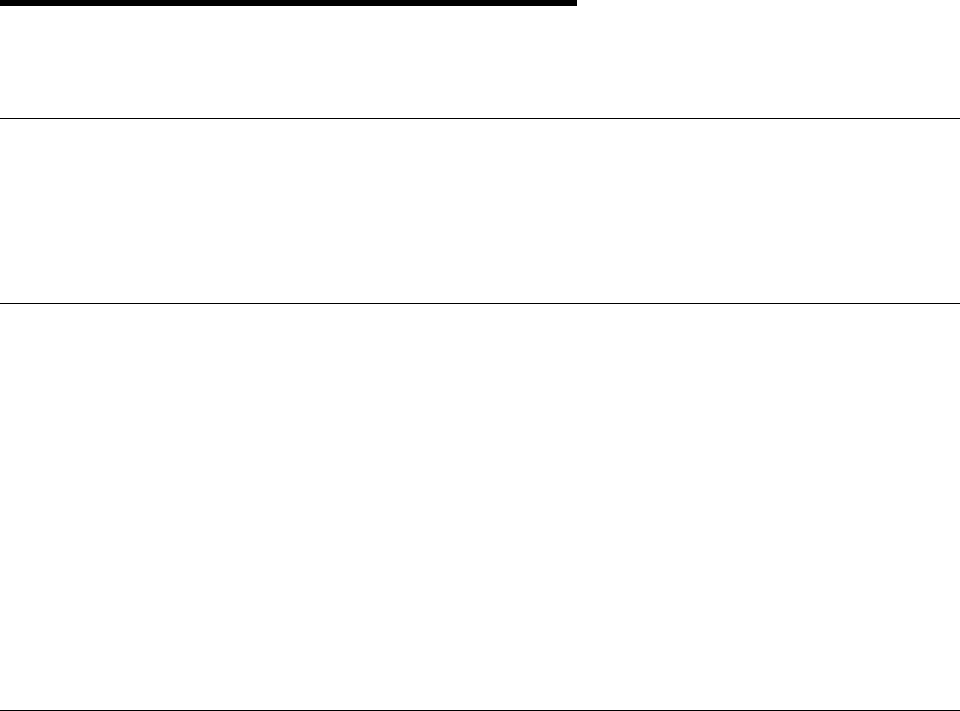
Chapter 31. Diagnosing System Problems
31.1 Problem Determination Tools
Several tools are available under OS/390 to help the system programmer
diagnose problems. The majority of these tools are intended for system
problems rather than application problems and are often activated under the
guidance of the IBM or ISV support center.
31.2 Dumps
There are many different types of dumps available in OS/390 for various
situations. SYSUDUMP and SYSABEND dumps are for application debugging and
are generally formatted and written to a JES spool data set. These dumps are
similar in function to that of a VSE dump obtained via an OPTION DUMP
statement. SYSMDUMPS normally contain similar information for application
debugging but are stored on DASD and formatted with IPCS. SDUMPS (often
called SVC dumps) are used mostly by OS/390 and various subsystems and are
written to a system dump data set and formatted by IPCS. Stand-alone dumps
are taken when OS/390 no longer responds to commands from the operator
console and has most likely entered a wait state or is in a loop. The system
activity display (SAD) may be useful to help determine if the system is in a loop
or wait state. A stand-alone dump is normally written to tape (or sometimes to
disk) and later formatted with IPCS once OS/390 has been re-IPLed.
31.3 IPCS
The interactive Problem Control System (IPCS) is a tool provided in the OS/390
system to aid in diagnosing software failures. IPCS provides formatting and
analysis support for dumps and traces produced by OS/390, other program
products, and applications that run on OS/390.
31.3.1 Analyzing Dumps
When you submit unformatted dump data sets to IPCS, it simulates dynamic
address translation (DAT) and other storage management functions to recreate
the system environment at the time of the dump. IPCS reads the unformatted
dump data and translates it into a more readable format. IPCS can identify the
following:
•
Jobs with error return codes
•
Resource contention in the system
•
Control block overlays.
IPCS also helps your own dump analysis. For example, you can:
•
Format control blocks. IPCS inserts field names into the output and displays
the data in columns by field.
•
Browse unformatted dump storage. IPCS allows you to easily follow pointers
to other locations in the dump. It also retains addresses of certain locations
in the dump.
Copyright IBM Corp. 1998 473


















