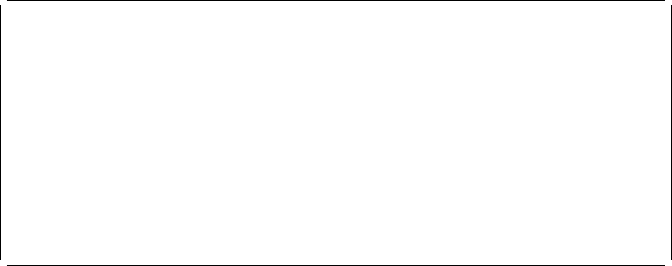
Set Power On Password: Setting a power-on password helps protect information
stored in your computer. You can use any combination of up to eight characters
(A–Z, a–z, and 0–9) for your password. The password you type is not displayed on
the screen. Press Enter when you are finished; you are required to type the pass-
word again for verification.
To remove a previously set power-on password, select Remove Power-On Pass-
word.
Note: If you
forget
the power-on password, the battery must be removed for longer
than 30 seconds to reset the NVRAM. Contact your service representative for
assistance.
A password can be set only after the system is turned off and on again. Set
Privileged-Access Password: The privileged-access password protects against the
unauthorized starting of the system programs.
If you previously set a privileged-access password and want to remove it, select
Remove Privileged-Access Password.
Note: If you
forget
the power-on password, the battery must be removed for longer
than 30 seconds to reset the NVRAM. Contact your service representative for
assistance.
Remote Initial Program Load Setup: This option allows you to enable and set
up the remote startup capability of your computer. You are asked to specify the
network parameters.
Network Parameters
1. IP Parameters
2. Adapter Parameters
3. Ping
.------.
|X=Exit|
------'
===>
Note: Some applications may require that IP addresses contain leading zeroes for
numbers less than 100. For example, 129.132.4.20 may need to be entered as
123.132.004.020.
4-30 RS/6000 Enterprise Server Model H Series User's Guide


















