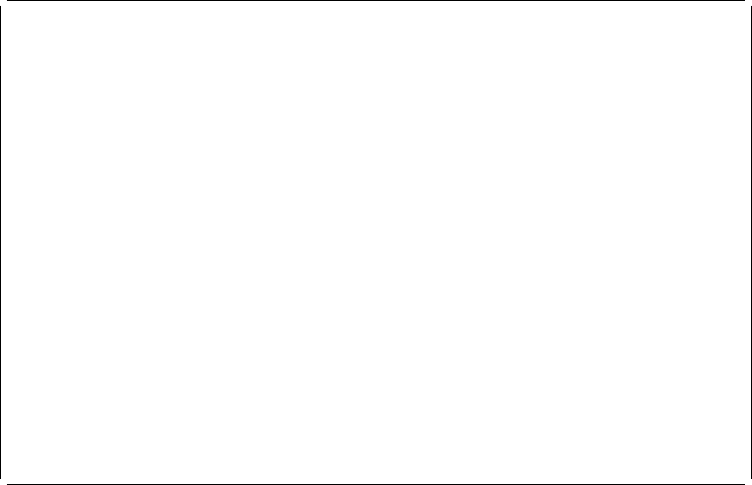
Call-in/Call-out Setup Menu
CALL-IN/CALL-OUT SETUP MENU
1. Modem Configuration Menu
2. Serial Port Selection Menu
3. Serial Port Speed Setup Menu
4. Telephone Number Setup Menu
5. Call-Out Policy Setup Menu
6. Customer Account Setup Menu
7. Call-Out Test
8. Ring Indicate Power-On Menu
98. Return to Previous Menu
99. Exit from Menus
Modem Configuration Menu, see 3-16.
Serial Port Selection Menu, see 3-17.
Telephone Number Setup Menu, see 3-18.
Call-Out Policy Setup Menu, see 3-20.
Customer Account Setup Menu, see 3-21.
Ring Indicate Power-On Menu, see 3-12.
Modem Configuration Menu
The first two lines of the Modem Configuration Menu are status lines showing the
current selections. Selections are made in the two section labeled Modem Ports and
Modem Configuration File Name. Select the serial port that you that you want to acti-
vate and then select the modem configuration file for the modem on the port. If you
wish to set up both serial ports with modems, make your selections one port at a
time.
For information on choosing a modem configuration file, see “Sample Modem Config-
uration Files” on page C-1 and “Seamless Transfer of a Modem Session” on
page C-6.
3-16 RS/6000 Enterprise Server Model H Series User's Guide


















